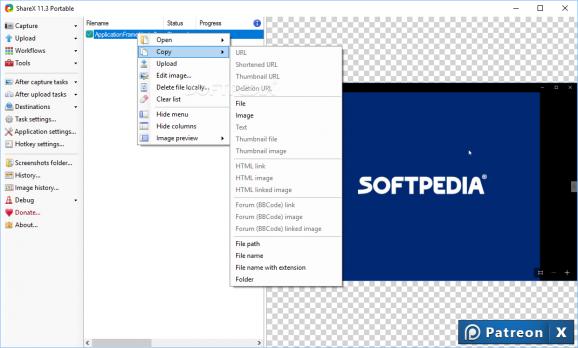Take screenshots of your desktop and easily share them with anybody in the online environment with the help of the same modern and helpful interface. #Capture screenshot #Share snapshot #Upload screenshot #Screenshot #Snapshot #Share
I sometimes wish I had a two-in-one solution for capturing screens of my desktop activity, and then quickly have the tools to share these shots with the rest of the world.
Well, this is indeed possible now it happens like ShareX Portable, which does not leave any traces on your machine, hence the portability factor and offer a friendly system to work within your uploading endeavors.
In my case, the program seemed very easy to deal with. I am convinced even a toddler can work with it, not because it is easy to maneuver, but rather on account of it keeping things simple and using classic formulas to display all the tools it contains and the options too.
The left side of the app deals with all possible actions you could think of. From capturing the screen to extra tools to hotkeys and more general settings, you have all the elements that one needs to execute the shots in a tailored fashion to your own needs.
Some of the actions can be automated, allowing you to sit back and relax either ate your screenshot is taken or after uploading it online.
The program keeps a neat tab of historic actions you have taken from the moment you launched the program for the first time. I was quite happy to see this feature included as it made me feel more secure and reassured if ever I forgot a step I had previously taken, or I just wanted to backtrack some of my actions.
ShareX Portable is quite a simple application but with a lot of potential firstly because it helps with taking screenshots and then simply because it offers a cool system of sharing your shots with the rest of the world, all without causing headaches or any frustration.
What's new in ShareX Portable 16.0.1:
- Screen recording improvements:
- Update FFmpeg to version 6.1
- Added ddagrab (Desktop Duplication API) support to screen recording*
- If you have an NVIDIA GPU, it is recommended to use ddagrab with the NVENC video encoder together, as NVENC can access captured frames from the GPU directly
ShareX Portable 16.0.1
add to watchlist add to download basket send us an update REPORT- portable version
- This is the portable version of the application. An installable version is also available: ShareX
- runs on:
-
Windows 11
Windows 10 32/64 bit
Windows 8 32/64 bit
Windows 7 32/64 bit - file size:
- 51 MB
- filename:
- ShareX-16.0.1-portable.zip
- main category:
- Portable Software
- developer:
- visit homepage
paint.net
ShareX
Windows Sandbox Launcher
IrfanView
Zoom Client
Microsoft Teams
calibre
4k Video Downloader
7-Zip
Bitdefender Antivirus Free
- 4k Video Downloader
- 7-Zip
- Bitdefender Antivirus Free
- paint.net
- ShareX
- Windows Sandbox Launcher
- IrfanView
- Zoom Client
- Microsoft Teams
- calibre