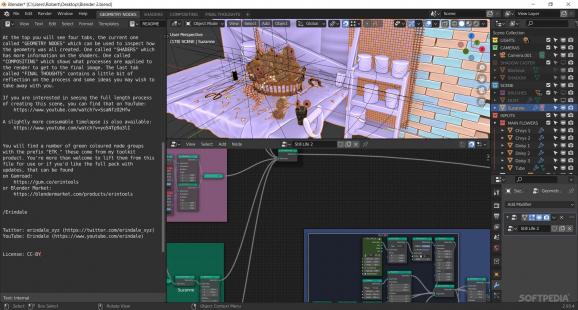Comprehensive utility that can help you in your animation, modeling, and rendering duties, among others: sculpting, VFX, compositing, and more, are all possible here. #Animate model #3D designer #3d modeling #Animate #Modeling #Render
When you're doing any work that concerns animating, modeling, sculpting, rendering, among others, you've got to use some of the best software on offer. That is mainly owed to the fact that such a duty can't be handled by anything other than a specialized tool.
It is the distinguished app itself, Blender, that is among the best in the business. Blender Portable entails all the functionality provided by the base app, and now you can take it with you anytime, anywhere, without having it linked to your drive by needing to install it. It's animating, sculpting, modeling, video editing, all in one expansive, open-source app — now portable.
Blender is well-known because of many things. It has a pleasant, nice-to-look-at interface, and with the sheer amount of tools provided, it's something to be commended when all of that is within arm's reach. It's very scalable software, in that you can use it with beginner competencies, and you won't outgrow it, even at the highest of levels.
Upon first boot-up, you'll notice that some tabs have already been opened for you. "Layout" gives you an overview of your project at a quick glance. "Modeling" and "Sculpting" are a deeper dive into the specifics of your animation props, able to be edited even further through the "Shading" and "Texture Paint" tabs.
Designated "Animation and "Compositing" tabs are also available, and their duties are clear: using the former, you can animate your scenes in great detail using the various editing tools and the timeline at your disposal. The latter, providing a similar amount of depth, lets you fine-tune your animation to reach a satisfactory final product.
The modular layout was expressly conceived to further improve upon this software's scalability and usability. Essentially, through its design, you can use just what you require — not more, not less. This comes in especially handy for beginners and professionals alike: the novice can choose to only use the less advanced tools to minimize clutter, just as the experienced can use only what tabs they require for a specific task, as a way to boost efficiency.
As all of this is available in the installable version, so it is in the portable one. Blender Portable is thus an easy recommendation if you're looking to leverage its specialized tools — or are merely curious to explore — without needing to install it.
Download Hubs
Portable Blender is part of these download collections: Edit PNG, 3D Model Makers, Play AVCHD, 3D Meshes Managers
Portable Blender 4.1.1 / 3.6.11 LTS / 2.93.18
add to watchlist add to download basket send us an update REPORT- portable version
- This is the portable version of the application. An installable version is also available: Blender
- runs on:
-
Windows 11
Windows 10 64 bit
Windows 8 64 bit - file size:
- 402 MB
- filename:
- blender-4.1.1-windows-x64.zip
- main category:
- Portable Software
- developer:
- visit homepage
Bitdefender Antivirus Free
7-Zip
IrfanView
Microsoft Teams
calibre
Windows Sandbox Launcher
4k Video Downloader
Zoom Client
ShareX
paint.net
- Zoom Client
- ShareX
- paint.net
- Bitdefender Antivirus Free
- 7-Zip
- IrfanView
- Microsoft Teams
- calibre
- Windows Sandbox Launcher
- 4k Video Downloader