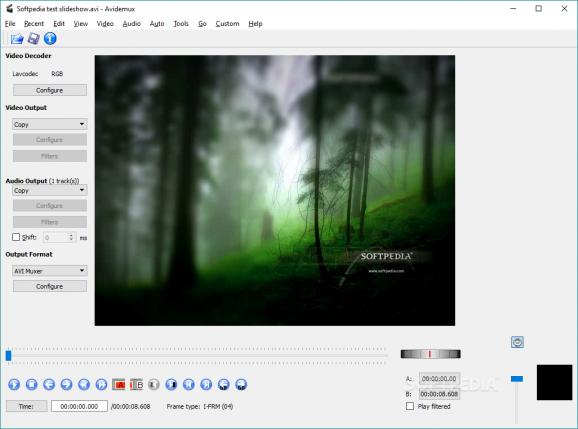Edit, encode and requantize MPEG or AVI video files, with this video editor and encoder that offers support for numerous formats. #Video encoder #Video editor #Video splitter #Demux #Demuxer #Encode
Editing video files can be a tricky task, especially if users resort to complex software solutions that complicate their workflow. Avidemux Portable is an application that was designed to offer people a way to cut, filter and encode videos with ease. This lightweight and compact edition of Avidemux from the same developer promises to bring accessible video editing to all users.
The application presents users with a clean interface that offers a video viewing area and adjacent on-screen controls for adjusting various parameters. Once a preferred file has been opened, people can configure the video decoder and select output options for both video and audio.
If individual frames are of interest, they can be saved as image format files and the application offers export to BMP or JPEG formats. Easy video editing is provided through several buttons, which allow one to set various markers, cut the required sections or even play the files.
Avidemux Portable supports a multitude of video formats and people can save their videos to AVI, FLV, MPEG and audio tracks to MP3, WAV and OGG formats. Also featuring decoder options, it enables people to tailor the video processing to their requirements.
Unfortunately, the same as with its installer edition, Avidemux Portable doesn’t feature a built-in documentation and this could be bothersome for novice users. This might not be a major issue, but it could have saved people from external research.
This application addresses those who require a tool that can assist them in editing videos with ease and save them to multiple formats. Avidemux Portable will provide a straightforward interface that is easy to handle and offers various quick-access features. One will be able to edit the inputted files, save the video or audio tracks to other formats and adjust the decoder options accordingly.
Download Hubs
Avidemux Portable is part of these download collections: Edit MP4
Avidemux Portable 2.8.1
add to watchlist add to download basket send us an update REPORT- PRICE: Free
- portable version
- This is the portable version of the application. An installable version is also available: Avidemux
- runs on:
-
Windows 11
Windows 10 32/64 bit
Windows 8 32/64 bit
Windows 7 32/64 bit
Windows Vista 32/64 bit - file size:
- 41.8 MB
- main category:
- Portable Software
- developer:
- visit homepage
IrfanView
Zoom Client
7-Zip
ShareX
Bitdefender Antivirus Free
Microsoft Teams
Windows Sandbox Launcher
paint.net
4k Video Downloader
calibre
- paint.net
- 4k Video Downloader
- calibre
- IrfanView
- Zoom Client
- 7-Zip
- ShareX
- Bitdefender Antivirus Free
- Microsoft Teams
- Windows Sandbox Launcher