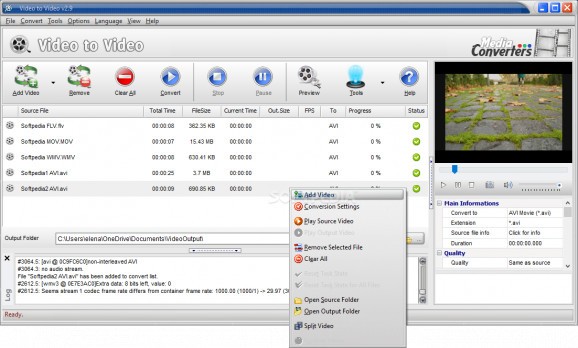Prepare your videos for playback on media devices by converting them to a wide range of format and by configuring audio and video settings. #Video converter #DVD ripper #Video encoder #Converter #Ripper #Encoder
Portable Video to Video is a very efficient application that aims to ready your video and audio files for playback on modern devices such as iOS, Android, Blackberry and Zune enabled players.
It is the to-go version of Video to Video, sporting an identical set of features to the latter, but having the upper advantage of a portable application. This means you can carry it around on a removable drive and launch it on any computer without writing to the machine’s registry.
Portable Video to Video ditches the old classic appearance that most video converters use, appealing to the crowds through an original, although not very fancy design.
The first acquaintance sets the mood for a pleasant and comfortable experience; all of the features are encased in large buttons, without bothering the eyes, while the menus make it easy for beginners to get cozy with the environment.
Portable Video to Video is capable of batch conversion, which means you can add multiple files at a time, with the possibility to convert each file to a different format. It can process video, audio and graphic files, while the offer for the outcome includes a very generous array of formats specific to devices such as iPhone, iPad, iPod, Android, Zune, Blackberry, Xbox, PSP, to name a few.
It can become exhausting to explore all the profiles, but the good part is that it delivers out-of-the-box configurations for specific models. For instance, if you own a Nokia C3, you’ll be able to find the corresponding conversion profile under the Mobile section, which spears you the effort of manually customizing the encoding settings.
Also included in the application is an interesting collection of tools that consists of an audio and video joiner, a video splitter, a DVD burner, as well as a commercial remover that can be used to cut off commercials from video clips.
Portable Video to Video is truly unique, not only through design, but also through the rich collection of features that exceeds the capabilities of the average converter. Another upside is the free license.
What's new in Portable Video to Video 2.9 Build 2.9.6.11:
- Updated FFmpeg libraries to 1.2
- Rotate bug fixed - v.2.9.5.0
- Profiles bug fixed - portable version
- Minor improvements
Portable Video to Video 2.9 Build 2.9.6.11
add to watchlist add to download basket send us an update REPORT- portable version
- This is the portable version of the application. An installable version is also available: Video To Video Converter
- runs on:
-
Windows 10 32/64 bit
Windows 2008
Windows 2003
Windows 8 32/64 bit
Windows 7 32/64 bit
Windows Vista 32/64 bit
Windows XP
Windows 2K - file size:
- 28.8 MB
- filename:
- VTV.zip
- main category:
- Portable Software
- developer:
- visit homepage
Context Menu Manager
Zoom Client
calibre
ShareX
Windows Sandbox Launcher
Microsoft Teams
IrfanView
7-Zip
4k Video Downloader
Bitdefender Antivirus Free
- 7-Zip
- 4k Video Downloader
- Bitdefender Antivirus Free
- Context Menu Manager
- Zoom Client
- calibre
- ShareX
- Windows Sandbox Launcher
- Microsoft Teams
- IrfanView