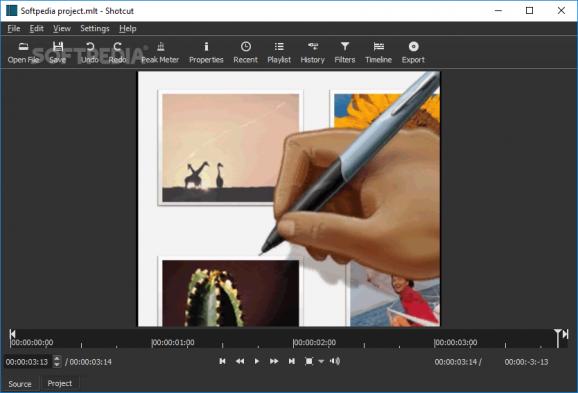Apply video filters, convert clips to a wide range of filetypes, configure device and transport options using this advanced, open-source and cross-platform video editor. #Video editor #Free video editor #Portable video editor #Video #Editor #Deinterlace
Whether you want to apply some small tweaks to your homemade videos or experiment with a variety of filters, you can resort to a free and open-source application such as Shotcut. In addition to the installer, it comes in a portable package ready to be deployed on any computer from an external storage device, without any setup necessary.
Considering the range of advanced settings offered for expert video editors, it's surprising to see such an intuitive and attractive interface as the one provided by Shotcut. It makes it enjoyable to learn video editing techniques, even if previous experience is absent.
Although the exact types of videos that can be opened with this program are not specified, it's possible to work with just about anything. The video can be played in the main window and stopped at any frame to make tweaks. Plus, you can display a filmstrip to be able to add or remove audio and video tracks with ease.
You can export frames as PNG images, save the edit edition list (EDL), as well as convert videos to a rich array of profiles, like GIF animations, MJPEG, HDV 1080 25p, Ogg Vorbis, WAV, Sony PSP, Flash, and DVD PAL wide. Parameters can be customized when it comes to the video (resolution, aspect ratio, FPS, scan mode, field order, deinterlacer, interpolation, parallel processing), codec (rate control, quality, GOP, B frames, codec threads), audio (sample rate, codec, rate control, bit rate) and others.
As far as filters are concerned, it's possible to control the brightness, contrast, color grading, fade in and out, volume, HTML overlay, rotation, and white balance. The deinterlace options are One Field and Linear Blend (both are fast), YADIF - temporal only (good) and YADIF - temporal + spatial (best). For interpolation, you can choose from Nearest Neighbor (fast), Bilinear (good), Bicubic (better) and Hyper/Lanczos (best).
Multiple monitors and languages are supported, along with two UI themes (light and dark). You can create and toggle jobs with different video editing projects, review steps in the application log, ask Shotcut to scrub the audio, as well as change the default app directory.
Taking into account its clear-cut interface and comprehensive features, Shotcut Portable should meet the requirements of many users looking for an advanced video editor wrapped in portable form.
What's new in Shotcut Portable 24.04.13 Beta:
- Fixed crash if the Keyframes panel is in a tab group along with Filters.
- Fixed Elastic Scale video filter can distort with preview scaling.
- Fixed dropping incompatible video file may not prompt conversion.
- Fixed color in Properties > Convert > Best if input video is BT.709 without signaling.
Shotcut Portable 24.02.29 / 24.04.13 Beta
- portable version
- This is the portable version of the application. An installable version is also available: Shotcut
- runs on:
-
Windows 11
Windows 10 64 bit - file size:
- 150 MB
- filename:
- shotcut-win64-240229.zip
- main category:
- Portable Software
- developer:
- visit homepage
calibre
7-Zip
Windows Sandbox Launcher
Zoom Client
paint.net
Bitdefender Antivirus Free
Microsoft Teams
4k Video Downloader
IrfanView
ShareX
- 4k Video Downloader
- IrfanView
- ShareX
- calibre
- 7-Zip
- Windows Sandbox Launcher
- Zoom Client
- paint.net
- Bitdefender Antivirus Free
- Microsoft Teams