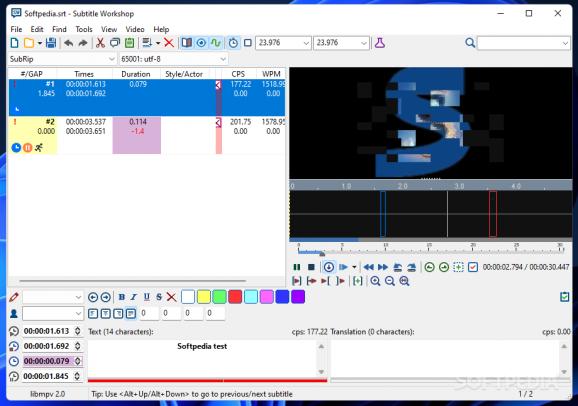Edit, adjust and create subtitles for any movie or video you'd like, keeping in mind you can carry this app on a removable drive to fix and save all sorts of sub-related issues. #Edit subtitle #Translate subtitle #Subtitle editor #Subtitle #Convert #Editor
Subtitle Workshop Portable is a simple application with plenty of subtitle-related options that can be carried on your USB stick, especially great in situations where fixing a movie file is of the essence in order to save movie night. It includes all the useful features you'd expect from an application bearing this name. All that's left to do is find the right movie to watch for your event.
The first thing you need to keep in mind is that this program is a tool. Like all tools, it won't really surprise you with a very pretty interface. Still, in this particular case, the app does include modern aesthetics, leaving everything else as simple as possible. The user is tasked with actually creating the subtitles or adjusting them. The particular set of characters needs to be chosen, depending on the region you find yourself in and the written characteristics of your language.
Further on, a font, color, and other such customizable adjustments need to be applied. Last, but not least, one must synchronize the resulting subtitles to the movie in question, checking the preview pane as adjustments are being made. This will give the user a rough idea of what to expect from the final version of their creation.
Now, if you do have a perfect set of subs, but the language is not quite what you need, the only logical action would be to translate those subs. As a result, you can load your preexisting version and then translate it in a side-by-side view scenario, courtesy of the app's dual pane system. I was surprised by this feature, which, to be honest, seemed to me like the most useful. Speed on any type of subs can be adjusted, meaning you can speed up or slow down your project depending on how the movie requires them to be.
Subtitle Workshop Portable is a power house one needs to carry around on their removable drive for situations where movie night is in danger. Subtitles are very important in order to catch the whole movie experience in certain situations, which is why this application can literally save your day in the end.
What's new in Subtitle Workshop Portable 6.2.10:
- Big change: Implemented user profiles, see menu Settings -> Profile. Language files are adapted to incorporate new texts. A shortcut has been provided also.
- Solved some issues with the darkmode (e.g. the video control buttons, volume bar etc...)
Subtitle Workshop Portable 6.2.10
add to watchlist add to download basket send us an update REPORT- PRICE: Free
- runs on:
-
Windows 11
Windows 10 32/64 bit
Windows 8 32/64 bit
Windows 7 32/64 bit - file size:
- 27.8 MB
- filename:
- Subtitle WorkShop 6.2.10 Portable.zip
- main category:
- Portable Software
- developer:
- visit homepage
Bitdefender Antivirus Free
Microsoft Teams
7-Zip
ShareX
Context Menu Manager
Zoom Client
Windows Sandbox Launcher
calibre
IrfanView
4k Video Downloader
- calibre
- IrfanView
- 4k Video Downloader
- Bitdefender Antivirus Free
- Microsoft Teams
- 7-Zip
- ShareX
- Context Menu Manager
- Zoom Client
- Windows Sandbox Launcher