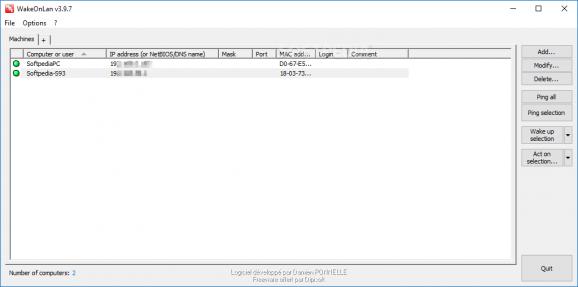A wake-on-LAN application that requires no installation and allows you to send packets throughout your network in an easy manner. #Wake On Lan #Remote shutdown #Ping host #Wake-on-lan #Ping host #WOL
A local area network offers a certain amount of control to its administrators, allowing them to perform remote actions. Shutting down a PC or turning it on are just two examples. While most of the power management operations can be done via Windows' integrated tools or the command prompt, a software utility such as Portable WakeOnLan can make it all easier.
Wake-on-LAN commands facilitate the sending of so-called magic packets containing a machine's MAC address, which is meant to turn on the system. The Portable WakeOnLan application can do that for more computers at once, in batch. But that is not its only function.
The feature set comprises additional remote power commands, which allows network administrators to shutdown, restart and hibernate a PC from a distance. Moreover, it comes with WMI-powered commands for locking or closing the running session of the user that is currently logged on.
One would surely not need to send magic wake-on-LAN packets to a running PC, and that is why Portable WakeOnLan comes with a ping option to check the status of all the hosts in the list.
One thing worth mentioning is the way Portable WakeOnLan allows users to organize hosts in their network. It can create separate folders for different groups of computers, opening each group in a separate tab and facilitating more efficient power management operations.
Also worth noting is that Portable WakeOnLan comes with a series of settings that make it easier to use and improve the overall user experience. For instance, it can be configured to remember the window position, its size, and the layout of the columns. Additional advanced settings allow the user to change specific broadcasting settings for the WOL command, modify connection options, and even define custom console-based commands that will be displayed when right-clicking on a host.
The purpose of Portable WakeOnLan is to allow network administrators to turn on or turn off machines remotely by sending them wake-up signals in magic packets. It comes with ping options, custom commands, and a few other settings that make it intuitive yet powerful. Considering it all, it is a valuable tool in the hands of any network admin, especially since it requires no setup.
Portable WakeOnLan 3.9.7
add to watchlist add to download basket send us an update REPORT- portable version
- This is the portable version of the application. An installable version is also available: WakeOnLan
- runs on:
-
Windows 10 32/64 bit
Windows 8 32/64 bit
Windows 7 32/64 bit - file size:
- 1.6 MB
- filename:
- WakeOnLan397_portable.zip
- main category:
- Portable Software
- developer:
- visit homepage
IrfanView
Windows Sandbox Launcher
calibre
Microsoft Teams
paint.net
Zoom Client
Bitdefender Antivirus Free
7-Zip
4k Video Downloader
ShareX
- 7-Zip
- 4k Video Downloader
- ShareX
- IrfanView
- Windows Sandbox Launcher
- calibre
- Microsoft Teams
- paint.net
- Zoom Client
- Bitdefender Antivirus Free