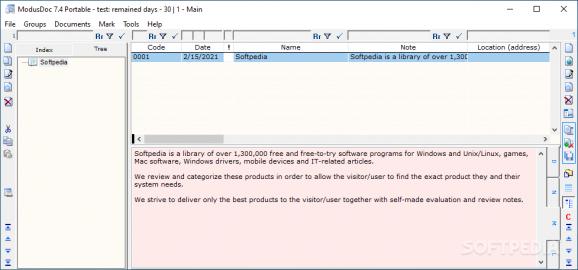Create multiple databases for different users, catalog the documents, hyperlinks, images, or videos in distinct categories, and back up the work. #Document organizer #Create hyperlink database #Create catalog #Collection #Organizer #Manager
ModusDoc Portable is a sophisticated and accessible program that comes to help organize and store various important files, programs, notations, or webpages, and carry them everywhere with you, since the app is portable.
As it comes with all the required files into a self-extracting executable, in a specific location. As it doesn't involve an installation, it means it doesn't create new entries in the registry, nor leaves any files behind after it's been deleted.
The interface is well-structured yet old divided into several quick toolbars on both margins, an index or tree view, and a record list. Unfortunately, those toolbars can't be hidden from sight for a less cluttered look, and require a bit of time to get accustomed to them.
From the menu, you are able to make and switch between multiple databases, with makes the process useful and efficient. However, there is no protection system implemented, to keep those files away from other people.
The first step would be to add the groups that you need by inputting their name and optional notes, and enter the desired documents. You can insert new records either from the main and context menu or the commands, located on the panel's margins.
To add items, the process is quite simple, fill in the ID number, note, and date, this applies for simple memos, while for hyperlinks, it's either the body content or the URL. They can be edited and deleted at any given time. For programs, images, videos, and tracks create a new instance, browse their location on the computer, and write all the necessary details.
At the bottom of the window, there are four distinct tabs each represents the number, date, name, and location. The app comes with a basic calculator, which is compatible with the Numpad, and a notebook. The database can be backed up and restored with ease.
The bottom line is that ModusDoc Portable is a useful and intuitive application that comes in handy for everyone who wants to catalog different records, like annotations, programs, pictures, and music, and easily carry them everywhere.
What's new in ModusDoc Portable 7.4.338:
- Added the ability to irrevocably delete files from disk. Fixed inaccuracies
ModusDoc Portable 7.4.338
add to watchlist add to download basket send us an update REPORT- portable version
- This is the portable version of the application. An installable version is also available: ModusDoc
- runs on:
- Windows All
- file size:
- 4.9 MB
- filename:
- ModusDocPortable_en.exe
- main category:
- Portable Software
- developer:
- visit homepage
ShareX
Microsoft Teams
Zoom Client
Bitdefender Antivirus Free
7-Zip
Windows Sandbox Launcher
IrfanView
calibre
4k Video Downloader
Context Menu Manager
- calibre
- 4k Video Downloader
- Context Menu Manager
- ShareX
- Microsoft Teams
- Zoom Client
- Bitdefender Antivirus Free
- 7-Zip
- Windows Sandbox Launcher
- IrfanView