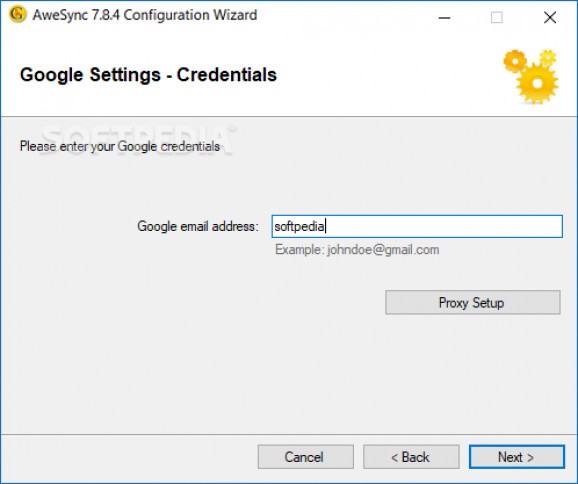Keep your Google email and IBM Notes accounts synchronized on the go to stay updated with latest tasks, events and contact details. #Calendar sync #Google calendar synchronizer #Synchronize Lotus Notes #Sync #Lotus Notes #Synchronizer
Because of the abundance of email services, there's a high chance you own at least two different accounts. If they are used for work, you might want or need to transfer content from one account to another. In this regard, for Google mail and IBM Notes, Portable AweSync lets you quickly and easily synchronize your calendar, contacts and tasks.
Needless to say that in order to fully take advantage of what the application has to offer you need to own Google and IBM Notes accounts. Right from the start, you are taken through a series of guided steps in order to configure clients, connection settings, as well as how and what to synchronize.
Don't rush to judge, because the real deal when it comes to configurations is reserved for after completing the wizard. You spend most of your time playing with general, calendar, contacts and tasks options, because the sync process itself requires little effort on your behalf.
Depending on the target activity for your email accounts, you can choose how the sync process to proceed. Be it one-way or two-way, the application lets you set what to synchronize and what account should be prioritized.
Once you go through the time-consuming configuration process, you gain access to a log window that lets you analyze all changes made. A small table displays the number of items added, removed and updated for each of the accounts and categories.
What's more, logs can also be accessed individually by pressing dedicated buttons. The file is automatically saved and contains thorough details regarding content and date. In all this time, the application stays hidden in the system tray, with the possibility to enable an auto-sync options to worry even less.
Taking everything into consideration, we can say that Portable AweSync is a practical application you might want to keep around if you find yourself in the situation of depending on these types of email accounts for your day-to-day activities. Since this is the portable version, flexibility is a plus, but you can also download the installer version.
What's new in Portable AweSync 8.1.2.0:
- Fixed “Can’t get Google timezone” error while contacts sync;
- Fixed mapping of contact phone fields.
Portable AweSync 8.1.2.0
add to watchlist add to download basket send us an update REPORT- portable version
- This is the portable version of the application. An installable version is also available: AweSync
- runs on:
-
Windows 11
Windows 10 32/64 bit
Windows 8 32/64 bit
Windows 7 32/64 bit - file size:
- 2.8 MB
- filename:
- AweSync-8.1.2.0.zip
- main category:
- Portable Software
- developer:
- visit homepage
Bitdefender Antivirus Free
Microsoft Teams
Windows Sandbox Launcher
4k Video Downloader
IrfanView
Zoom Client
calibre
Context Menu Manager
ShareX
7-Zip
- Context Menu Manager
- ShareX
- 7-Zip
- Bitdefender Antivirus Free
- Microsoft Teams
- Windows Sandbox Launcher
- 4k Video Downloader
- IrfanView
- Zoom Client
- calibre