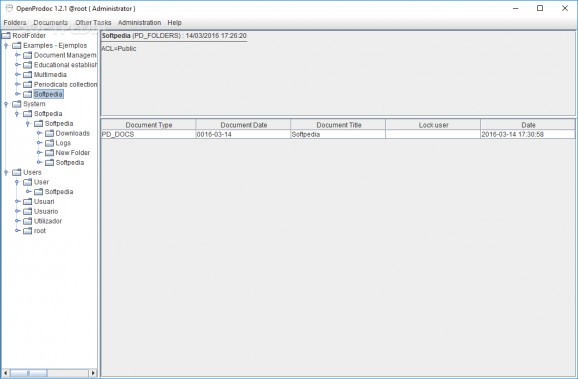Organize and improve your file directories by importing them to the app, edit them with new folders and operations before exporting them back or sharing them with other users. #Document Organizer #Organize Documents #Document Management #Organize #Directory #Sort
Having to work with a great deal of documents and related files can easily become a hassle. On the bright side of things, there are various specialized applications like Portable OpenProdoc which comes as a powerful document management ECM tool to be used in an organization, project group, or even a single individual.
One first thing which needs to be mentioned is that the application requires Java Runtime Environment to function, which also means it can run on more than Windows operating systems. Moreover, this edition of OpenProdoc doesn’t require installation, so you can have it stored on a USB flash drive to gain access to your database from almost anywhere.
The second thing is that it comes in two editions, namely a single-user oriented and a multi-user counterpart. Both use the embedded DDBB HSQLDB to store data, whereas the multi-user counterpart also uses Jetty J2EE server.
Both of them are deployed in the same manner and can run on the same operating system. You don’t have to install both of them. The difference is that the single-user counterpart mostly comes in handy for personal management of the database and if others use the computer as well, whereas the multi-user counterpart also includes a server deployed on the local computer, allowing others to connect to the database.
As far as the interface is concerned, the main window comprises of a couple of section. On the one hand, there’s the list of folders which can be expanded to reveal items. Subfolders are supported for proper management of your data.
On the other hand, content of selected items is displayed in the rest of the space. Items are enlisted in a table with corresponding column headers for document type, document date, title, lock user, and date. There’s also a dedicated section to display details regarding the selected item.
Needless to say that one of the first steps is to load your documents. Folders can be created on the spot and you can even choose to import from local storage. Folders can be imported from external systems, with target sources for Abby and Kofax, as well as options to set folder type, date format, timestamp, and source folder location.
Documents can be added to the database in a similar manner to folders, with the additional option to import RIS. The document menu also allows you to check in and out, cancel checkout, list versions of documents, search, generate reports, and a few more. Items can be previewed in their associated programs by simply double-clicking them in the interface.
On the bright side of things, your database is kept secure, with the possibility to create and manage at least one administrator account. Multiple users can be created as well, and you can set up roles and restrictions for various activities. This comes in handy for proper management of the database in groups and organizations.
Programmed tasks can be created for your project. Adding a new one requires you to provide a name, description, category, as well as the type. A task can mean removing old folders or documents, purging documents, importing and exporting, generating folder and document reports, as well as to perform local synchronization. Time related details also need to be filled in.
It’s also possible to create maintenance tasks. These include more operations than programmed tasks, and can update, copy, convert, and even find items inside your database.
Administrators can track both document operations and user sessions. The authenticators maintenance tab offers details about name, authenticator, URL, password, author, and a few more. Authenticators can be OPD, DDBB, LDAP, or OS. Custom authenticators can also be included.
All things considered, we can state that Portable OpenProdoc comes as reliable ECM application which is sure to enhance and ease work with large quantities of documents and data inside groups, organizations, or even for single individuals.
What's new in Portable OpenProdoc 3.0.4:
- The version 3.0.4 only adds some bug fixes.
- Most of the work on OpenProdoc has been done on the Android version, which will be released shortly.
Portable OpenProdoc 3.0.4
add to watchlist add to download basket send us an update REPORT- PRICE: Free
- portable version
- This is the portable version of the application. An installable version is also available: OpenProdoc
- runs on:
- Windows All
- file size:
- 102 MB
- filename:
- OPD_PortableWeb3.0.4.zip
- main category:
- Portable Software
- developer:
- visit homepage
Zoom Client
4k Video Downloader
paint.net
Windows Sandbox Launcher
calibre
Microsoft Teams
IrfanView
7-Zip
Bitdefender Antivirus Free
ShareX
- 7-Zip
- Bitdefender Antivirus Free
- ShareX
- Zoom Client
- 4k Video Downloader
- paint.net
- Windows Sandbox Launcher
- calibre
- Microsoft Teams
- IrfanView