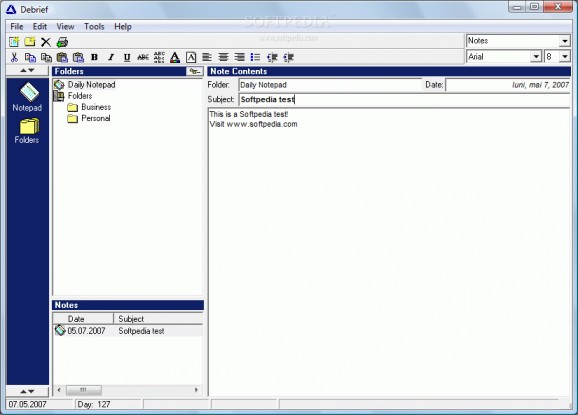Portable Debrief is a special version of Debrief that can run on a PC without being explicitly installed on that computer. #Portable Debrief #Organize notes #Contact manager #Organize #Contact #Note
Portable Debrief is a special version of Debrief that can run on a PC without being explicitly installed on that computer. For example, Portable Debrief can be run from removable media such as a USB drive, or from a personal folder on the HDD.
Debrief is PC software to handle note overload. Keep your notes in one place. In Debrief, organization can becomes habit, hardly even trying. Really. Debrief provides a significant step toward remembering what you know - and where you put it.
The goal behind Debrief is to organize notes in different contexts and formats with simple mouse clicks. Examples include: general daily notes, meetings, to-dos, assignments, issues, changes, risks, decisions, research, contacts, and more.
Why be Portable? Portable Debrief is intended for use on removable media such as a USB drive. On PCs where the user does not have privileges to formally install software, it may be placed in a personal folder such as My Documents.
The features and licensing are the same between both the main and portable versions.
The main version is suitable for most situations. Even with the main version, Debrief data is portable. The data can reside on a USB drive, and be transferred between two PCs that have the main software installed. With the portable version, the software location is portable, too.
Because the installation of the main version of Debrief is more automated than the portable version, it is recommended to use the main version unless the portable feature is explicitly needed.
Because the installation of the main version of Debrief is more automated than the portable version, it is recommended to used the main version unless the portable feature is needed.
The installation package for the portable version is a self-expanding zip file. The files are placed in a location determined by the user, such as a USB drive or a personal folder. ■ Run the setup program. ■ When prompted, specify the location where the software is to be placed. ■ Click the "Unzip" button. ■ To start Debrief, run the DebriefPortable.exe program. ■ Optionally, create a shortcut which targets DebriefPortable.exe
The default file location for Portable Debrief is ..DebriefPortable
The default location for Portable Debrief notebooks is ..DebriefPortableNotebooks
Here are some key features of "Portable Debrief":
■ Note Organization Notes are the core purpose of Debrief. Make a note one time, and view it in many different contexts. They can be viewed by date, like a journal. Or by subject folder, like files in a drawer. And they can be viewed within additional contexts of the features mentioned below - tasks, contacts, reading, etc. Of course, notes are searchable too.
■ Note Decks Notes can be displayed in a similar fashion to index cards, arranging notes in different orders to produce drafts for whitepapers, articles, or books.
■ Note Flags Mark notes as favorites, work in progress, attention required. Refer to them later with only one or two mouse clicks.
■ Index An index can be maintained for topics that span across subject areas, like an index in a book.
■ Reading List and Library A reading list may be maintained, which builds a library for which research notes may be taken and end notes managed.
■ To-Dos, Assignments, Discussions To-Dos, Assignments, and Discussions can be managed in Debrief. While the task features are robust, notes may also be taken with each task and later viewed within different contexts.
■ Issues, Changes, Risks, Decisions, Milestones The Case feature supports a "systems management" approach for man-aging work like: issues, changes, risks, decisions, milestones, and so on. Notes and tasks can be included with each case.
■ Contacts Contact information can be collected, for very quick access to phone numbers and such, and notes can be associated to individuals and companies.
■ Status reporting Display a view of notes, tasks, and cases, for input into status reports.
■ Accounts and Passwords Store user ids in one place for those web sites you visit.
■ Outlines Create outlines for use in brainstorming, or organization.
■ Reports Materials can be exported in various formats, e.g. word processing and spreadsheets, based on context.
■ Reminders Gentle popup reminders each day.
Requirements:
■ PC Processor equivalent to an Intel Pentium 800 MHz ■ Available disk space: 25 MB ■ Screen size: 800x600
Portable Debrief 2.2.0
add to watchlist add to download basket send us an update REPORT- runs on:
-
Windows Vista
Windows XP
Windows 2K - file size:
- 6 MB
- filename:
- DebriefPortableSetup-V20200.exe
- main category:
- Portable Software
- developer:
- visit homepage
Windows Sandbox Launcher
Microsoft Teams
Zoom Client
7-Zip
ShareX
Context Menu Manager
Bitdefender Antivirus Free
4k Video Downloader
IrfanView
calibre
- 4k Video Downloader
- IrfanView
- calibre
- Windows Sandbox Launcher
- Microsoft Teams
- Zoom Client
- 7-Zip
- ShareX
- Context Menu Manager
- Bitdefender Antivirus Free