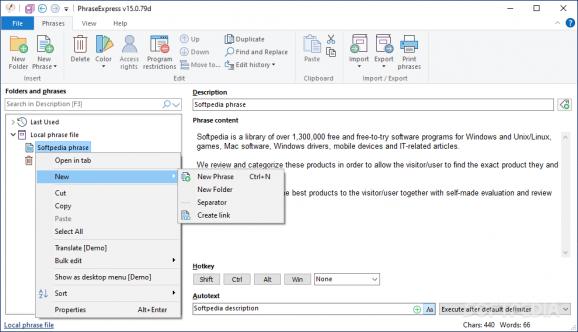Use this app to partially automate your message creation, especially if this means repeated texts written in the same style or with a similar purpose. #Organize clipboard #Autocorrect text #Text snippet #Clipboard #Phrase #Correct
PhraseExpress Portable is an intuitive application that aims to make writing repetitive or similar texts easier for the user with the help of preregistered excerpts that can be integrated into your literary creation.
In addition to this aspect, the app also features powerful text correction and analysis tools. The program can also work with the use of hotkeys and combos, making it even more appealing to those looking to finish writing jobs as fast as possible.
The best thing about this program is that it manages to inspire itself from the Microsoft Office apps formula and create a modern and neat interface with all features accurately displayed and labeled. You will find most of the commands situated at the top of the application window.
Here, you get to deploy functions such as importing, exporting, printing as well as start registering bases phrases for use with your future creations. The application is highly adaptable. You could use it to write repetitive messages or create certain forms or chat messages. It is up to you. The tools are there.
As you start creating and registering new content, you will notice the importance of the Text operations section. Here, one can adjust and change text length and substrings, execute trim operations, convert characters to and from upper case, or set rules for sentences and phrases in general.
You've got a lot of choices to make and various scenarios to follow, all depending on your final goal. This application manages to do a great job at partially automating the process of writing repetitive or informative texts.
PhraseExpress Portable shouldn't be missing from any repetitive writer's toolbox, especially since in portable form, it can be deployed from an external drive on just about any Windows-based computer or device.
What's new in PhraseExpress Portable 17.0.60 Beta:
- New features:
- Microsoft cloud-based Azure Entra/Active Directory support.
- Support for self-hosted AI "GPT4All" language models.
- The desired AI engine used to translate your phrases in PhraseExpress can now be selected (DeepL or OpenAI).
PhraseExpress Portable 16.2.30 / 17.0.60 Beta
add to watchlist add to download basket send us an update REPORT- portable version
- This is the portable version of the application. An installable version is also available: PhraseExpress
- runs on:
-
Windows 11
Windows 10 32/64 bit
Windows 8 32/64 bit - file size:
- 43.5 MB
- filename:
- PhraseExpress_USB.zip
- main category:
- Portable Software
- developer:
- visit homepage
Windows Sandbox Launcher
calibre
Microsoft Teams
Context Menu Manager
ShareX
7-Zip
4k Video Downloader
Zoom Client
IrfanView
Bitdefender Antivirus Free
- Zoom Client
- IrfanView
- Bitdefender Antivirus Free
- Windows Sandbox Launcher
- calibre
- Microsoft Teams
- Context Menu Manager
- ShareX
- 7-Zip
- 4k Video Downloader