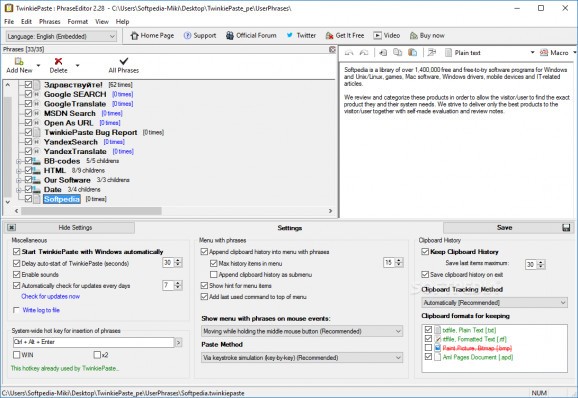Paste texts or words from anywhere with ease, which will save you the effort and the time needed to type phrases or copy and paste them. #Paste phrase #Phrase editor #Text snippet editor #Phrase #Clipboard #Insert
A lot of people find themselves typing the same expressions while working on various projects, and writing the same phrase over and over again makes them waste a lot of time and energy. To avoid this situation, you can try TwinkiePaste Portable.
Unlike TwinkiePaste, the portable edition does not require any installation so it does not add any entries to the Windows Registry.
The interface of the app might seems a little overwhelming at first, until you get accustomed all its functions and features. As you experiment with its macros, you will also discover its many uses - there are several samples that can help you get started.
The main advantage of this app is that you can assign a certain complicated phrase to a hotkey, so that when you press it, the phrase is automatically pasted within your project. You can also rely on TwinkiePaste Portable to insert the current time and date when the corresponding hotkey is pressed.
If you often work with texts in foreign languages, you can select a word, then press a dedicated hotkey so as to have it translated via Google Translate. You can also select a text fragment then have it searched on the Internet without having to open a browser window beforehand.
You can also customize the hotkey used by TwinkiePaste Portable, which can come in handy if the default combination is already associated to another app or you are more comfortable with using certain keys.
To wrap it up, TwinkiePaste Portable can help you save time when it comes to typing the same expression on a regular basis, especially when time is valuable. Nonetheless, its functions come at a price, so you will need to buy a license if you want to enjoy them beyond the evaluation period.
What's new in TwinkiePaste Portable 3.62 Build 714:
- Changed behavior of command "Open As URL" in the insertion menu: (added: remove lead spaces);
- changed behavior of macro MC_TRIM_LEFT_ALLPROTS_FROM_SELTEXT (added: remove lead spaces);
- Added: new version of PhraseEditor;
- Updated language files of user interface;
TwinkiePaste Portable 3.62 Build 714
add to watchlist add to download basket send us an update REPORT- portable version
- This is the portable version of the application. An installable version is also available: TwinkiePaste
- runs on:
-
Windows 11
Windows 10 32/64 bit
Windows 8 32/64 bit
Windows 7 32/64 bit
Windows Vista 32/64 bit
Windows XP 32/64 bit
Windows 2K - file size:
- 2.2 MB
- filename:
- TwinkiePaste_pe.zip
- main category:
- Portable Software
- developer:
- visit homepage
Bitdefender Antivirus Free
4k Video Downloader
paint.net
ShareX
7-Zip
Microsoft Teams
Windows Sandbox Launcher
calibre
Zoom Client
IrfanView
- calibre
- Zoom Client
- IrfanView
- Bitdefender Antivirus Free
- 4k Video Downloader
- paint.net
- ShareX
- 7-Zip
- Microsoft Teams
- Windows Sandbox Launcher