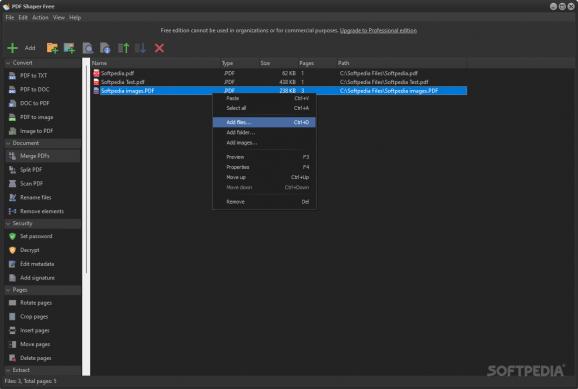Convert, merge, split, scan, rename, encrypt and sign your PDF files using this handy and comprehensive program with a sleek interface. #PDF Converter #Extract Image #Split PDF #Convert #Extract #Split
The dawn of personal computers promised to ease the hardships of handling paper records. In its efforts to digitalize every single aspect of human life, some elements still require care, and the extra features add to the need of having powerful software at our fingertips.
Office-related files can be cumbersome to modify, and in a sea of document editors, PDF Shaper stands out thanks to its wide variety of features packaged into a user-friendly and lightweight yet advanced application that molds your documents to your liking.
When booting up the program for the first time, the user is greeted by a nicely-organized layout equipped with a default light theme and a dark theme for easier use when tackling late-night projects. The top toolbar can be toggled and allows for adding, removing, sorting and searching for documents, images and folders.
The homepage is split into two main sections, a resizable sidebar and a list of the documents to be edited. The sidebar outlines the extensive library of functions supported by the app, from merging, scanning, splitting, renaming, encrypting, signing and watermarking PDF files to converting them into image, text and .doc formats or vice-versa.
The functions accessible to the Free edition of the program consist of splitting, renaming, decrypting, merging, converting PDF files to text and image formats, turning an image into a PDF, editing their metadata, extracting their text and images, while also allowing for rotating, cropping, inserting, moving and deleting pages from their respective original PDF document.
Carrying out the aforementioned operations is as easy as dragging and dropping the files of your choice, selecting them in the list, and then clicking on the desired modification. For automatizing purposes, lists of PDF files can be saved in a proprietary format and loaded at a later time to have the right documents for editing in the various available ways.
For easily converting and managing your documents, PDF Shaper Free can handle basic tasks such as splitting, decrypting, renaming and converting them, depending on your personal workflow.
What's new in PDF Shaper Free 14.1:
- New features:
- Added page options to TXT converter.
- Enhancements:
PDF Shaper Free 14.1
add to watchlist add to download basket send us an update REPORT- runs on:
-
Windows 11
Windows 10 32/64 bit
Windows 8 32/64 bit
Windows 7 32/64 bit - file size:
- 8 MB
- filename:
- pdfshaper_free_14.1.exe
- main category:
- Office tools
- developer:
- visit homepage
7-Zip
4k Video Downloader
Zoom Client
Bitdefender Antivirus Free
IrfanView
Windows Sandbox Launcher
ShareX
Microsoft Teams
calibre
paint.net
- Microsoft Teams
- calibre
- paint.net
- 7-Zip
- 4k Video Downloader
- Zoom Client
- Bitdefender Antivirus Free
- IrfanView
- Windows Sandbox Launcher
- ShareX