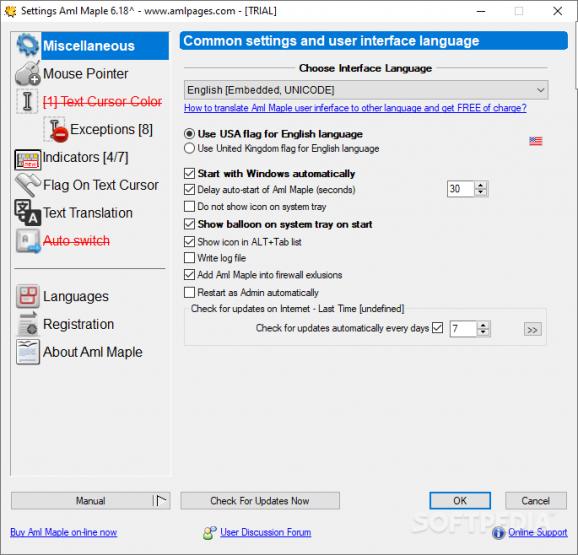View the active keyboard layout (current language) using a tiny indicator next to the mouse pointer with this reliable and very useful software solution. #Language Indicator #Cursor Flag #Language Detector #Language #Keyboard #Flag
In the eventuality that you need to juggle between multiple languages on your computer, then it is likely that you need to know the current language configuration. Aml Maple Portable is a tool designed to display this information right in front of view so that you know exactly the layout being used.
The app is portable, so you can simply download it and decompress it in the desired location on your hard drive. The tool does have an interface per se, but rather a Settings window from which you can customize the feels and behavior of the tool.
For starters, you can configure the Interface languages that you are using, so that you can easily toggle between them. Depending on your working style, the current layout can be highlighted via a text cursor that can be displayed with a chosen color right behind the text. The feature can come in handy if your project entails you employ multiple languages for instance. Alternatively, you can set the language layout via the cursor, which you can seamlessly customize with a color of your choice as well.
Granted, choosing any of the aforementioned layout highlights may take some time to get used to, since they are permanently displayed. Then again, you will be happy to learn that the tool allows you to set exceptions when the app should not be active.
One alternative would be to completely disable it from its menu in the System Tray. The second one allows you to select the programs where the app should not be active, a simple operation that can be completed by dragging the finder tool over an application. You can make sure that Aml Maple Portable is only available when using text editors or chat tools, for instance
What's new in Aml Maple Portable 7.31 build 902:
- Added: tray menu shown latest used menu command as default;
- Added new setting for mouse pointer "Show symbol for admin privelegies ^";
- Updated all language files of user interface (*.lng);
- Many bug fixes and changes;
Aml Maple Portable 7.31 build 902
add to watchlist add to download basket send us an update REPORT- portable version
- This is the portable version of the application. An installable version is also available: Aml Maple
- runs on:
-
Windows 11
Windows 10 32/64 bit
Windows 8 32/64 bit
Windows 7 32/64 bit
Windows Vista 32/64 bit
Windows XP 32/64 bit - file size:
- 1.4 MB
- filename:
- AmlMaple_pe.zip
- main category:
- Portable Software
- developer:
- visit homepage
Zoom Client
IrfanView
ShareX
calibre
paint.net
Microsoft Teams
7-Zip
Bitdefender Antivirus Free
4k Video Downloader
Windows Sandbox Launcher
- Bitdefender Antivirus Free
- 4k Video Downloader
- Windows Sandbox Launcher
- Zoom Client
- IrfanView
- ShareX
- calibre
- paint.net
- Microsoft Teams
- 7-Zip