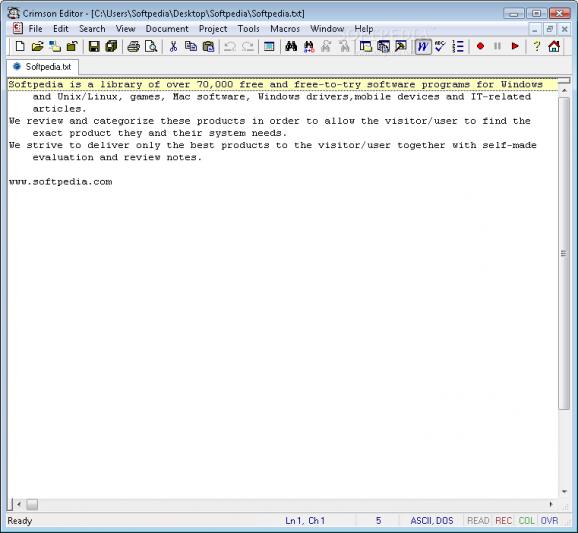A complex source code editor that provides support for syntax highlighting and multiple programming languages, such as Java, Delphi, and Python. #Text editor #Edit source code #Source code editor #View #Viewer #Edit
Portable Crimson Editor is a professional software application that comprises a rich-featured set of functions for helping you edit source code while offering support for syntax highlighting and other useful text processing features.
Since this is the portable version of the program, it is important to mention that it doesn’t leave any traces in the Windows Registry.
You can copy it on any USB flash drive or other devices, and take it with you whenever you need to edit source code on the breeze, without having to go through installation steps.
Portable Crimson Editor sports a well-organized set of functions that allows you to work with multiple tabs at the same time. It comes packed with many dedicated parameters, so you need to take some time and experiment with each function for making the most out of the utility. There is also a help manual included in the package, in case you need additional information about each feature.
During the installation process, you can select the components that you want to embed in the utility, namely syntax files, color schemes, templates, and dictionaries.
The program gives you the possibility to type in the text in the primary panel or paste it from other third-party utilities, and upload information from various files, such as TXT, LOG, HTML, JAVA, C, PL, PM, F, PHP, and others. Plus, the edited files can be exported to the same formats as the aforementioned ones, printed, or uploaded on FTP servers.
You are allowed to decrease or increase the indent, duplicate, join, or split lines, insert date and time stamps, undo or redo your actions, perform basic editing operations (cut, copy, paste), use hotkeys for a better control over the entire process, as well as perform search operations.
Other notable characteristics worth mentioning are represented by the possibility to manage group of similar files into one project and include remote items into your project, use the spell checking option and add your own words in the dictionary, execute external utilities with proper arguments, compile, execute, and test your code, as well as use macros.
Last but not least, you are allowed to open, edit, and save documents in remote FTP servers, save account information for automatic logon, choose the encoding type and file format (DOS, Unix, Mac), run command-line parameters, and convert tabs to spaces or vice versa.
Portable Crimson Editor proves to be a reliable application that comprises a decent feature pack for helping you write your code faster.
Portable Crimson Editor 3.72 r286M
add to watchlist add to download basket send us an update REPORT- runs on:
- Windows All
- file size:
- 1.6 MB
- main category:
- Portable Software
- developer:
- visit homepage
IrfanView
calibre
4k Video Downloader
Windows Sandbox Launcher
paint.net
Microsoft Teams
Bitdefender Antivirus Free
ShareX
Zoom Client
7-Zip
- ShareX
- Zoom Client
- 7-Zip
- IrfanView
- calibre
- 4k Video Downloader
- Windows Sandbox Launcher
- paint.net
- Microsoft Teams
- Bitdefender Antivirus Free