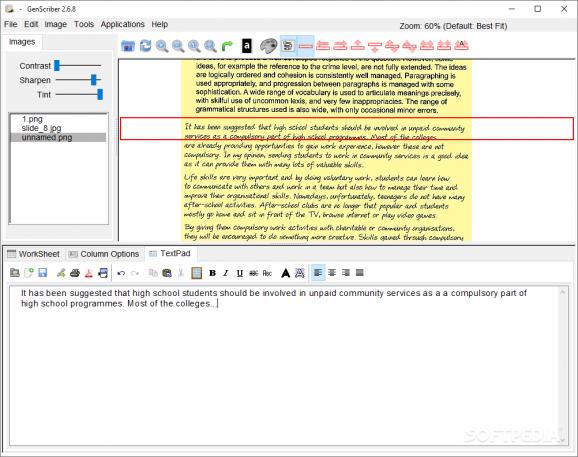Turn hard-to-comprehend cursive text into legible passages through an app that facilitates the deciphering with several tools: image enhancements, integrated worksheet and notepad, and more. #Transcribe text #Decipher handwriting #Transcribe image #Transcribe #Genealogy #Transcriber
Reading and understanding calligraphy can be a tough ask when the source material is difficult to comprehend. That’s not particularly owed to the words that are used therein, but rather the way in which they were written.
Although the popularity of writing in cursive is contentious nowadays, deciphering hardly legible text is still something that is quite a frequent occurrence. GenScriber is there to help, though, and through its image-enhancing features, to improve text clarity, and the TextPad and WorkSheet capabilities, it can make that easier for you.
The users of GenScriber are offered a good chunk of options to handily manage illegible written text: the number of image-enhancing and writing tools mentioned prior largely serve as the bulk of the app, but there are some other tools to further that.
Upon inserting images into the app, one has the possibility of zooming into the photo, applying one of the three photo filters — negate, a black and white filter, plus a grayscale and color one — and they may as well start transcribing.
There’s the possibility of altering the photo’s contrast, a sharpen option, and a tint one as well — all serving to improve text legibility. More than that, the ruler option is helpful when you want to follow a certain line in a paragraph.
When transcribing the text displayed within the app, GenScriber also affords the user the capability to write right below the image through the TextPad. WorkSheet is also available, resembling a spreadsheet to make an easier process of the transcribing and compiling.
There is a good amount of templates in the WorkSheet — containing census, church, and civil records, among others — which all have their own title cells, suitable for the respective preset. After finishing with the WorkSheet duties, the resulting file can be saved in the .csv format.
GenScriber can access images and enhance them, but these capabilities also extend to .pdf files, rendering the app quite versatile.
If reading written text properly has been an issue for you due to the quality of the calligraphy, GenScriber’s tools greatly facilitate that, making it worthy of your consideration.
GenScriber 2.7.2 / 2.7.3 Beta
add to watchlist add to download basket send us an update REPORT- PRICE: Free
- runs on:
-
Windows 11
Windows 10 32/64 bit - file size:
- 26.4 MB
- filename:
- genscriber_272_win64.zip
- main category:
- Others
- developer:
- visit homepage
ShareX
Context Menu Manager
Windows Sandbox Launcher
IrfanView
Microsoft Teams
calibre
7-Zip
4k Video Downloader
Zoom Client
Bitdefender Antivirus Free
- 4k Video Downloader
- Zoom Client
- Bitdefender Antivirus Free
- ShareX
- Context Menu Manager
- Windows Sandbox Launcher
- IrfanView
- Microsoft Teams
- calibre
- 7-Zip