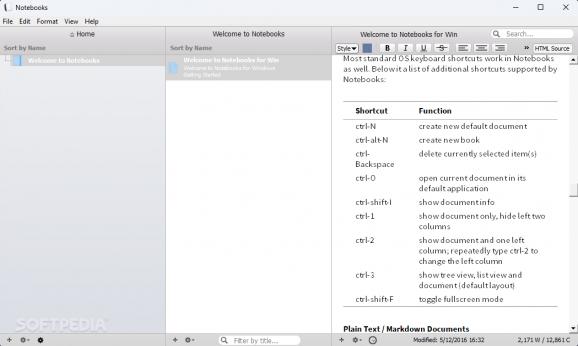Write down simple notes and edit text documents with embedded images, use markdown formatting to convert text files to HTML, and efficiently organize resources. #Text editor #Create note #Markdown editor #Notebook #Editor #Markdown
Portable Notebooks is a great tool for research sessions, providing you with an all-in-one text editor, a note-taking tool, a to-do list creator, an HTML editor, and a Markdown, text processor. It enables you to store all your notes, annotations and documents in a single place, enabling you to share entries with other devices (iPad or iPhone) via Dropbox or a WebDAV service.
Its interface is split into three different sections, one for managing books (which are, in fact, categories of documents), the second for viewing a list of the items inside each book, and the third for previewing the document's content. Each of these panels can be optionally hidden.
You can create multiple books and organize notes as you consider fit, edit, duplicate or erase entries, and assign them color label for easier identification. Batch formatting options enable you to customize the font style, text color, background pattern and color, and the document style for all the documents and notes in a book, with a single click.
Portable Notebooks can work with plain text files, as well as formatted documents. The built-in text editor is very intuitive, delivering standard formatting and indentation tools, alongside options to insert images, links, HTML code snippets, or horizontal lines into the document. The HTML code for each book is automatically generated, so you can easily embed it into a webpage.
Moreover, the editor can handle Markdown documents, so you can easily convert simple documents into HTML ones.
Alternatively, you can use it as a task list manager to keep track of your to-dos and project assignments, ticking the completed ones.
Portable Notebooks can become a repository for all your stories, notes, ideas, drafts, and task lists, where you can organize all items and create new documents in a user-friendly writing environment. And since it is portable, you can launch it directly from a removable device, without leaving traces on the host system.
What would add to its value even more are some options that some users surely find useful, such as document importing and exporting options (for instance, to PDF or DOC format), or password protection and encryption capabilities, so that users can sketch their ideas and write down daily thoughts with no worries.
What's new in Portable Notebooks 1.4.5:
- Notebooks no longer opens PDF documents using a plug in like Adobe Acrobat, because plug ins are not supported in newer Windows versions. Instead, Notebooks displays a thumbnail icon which, when double clicked, opens the PDF.
- Address an issue with umlauts in document titles when using Notebooks with iCloud.
- License generation is now handled through Paddle.com. This does not make any difference for our users, but we mention in to explain the new purchase interface.
Portable Notebooks 1.4.5
add to watchlist add to download basket send us an update REPORT- portable version
- This is the portable version of the application. An installable version is also available: Notebooks
- runs on:
-
Windows 10
Windows 8
Windows 7
Windows Vista
Windows XP - file size:
- 25.3 MB
- filename:
- Notebooks for Windows.zip
- main category:
- Portable Software
- developer:
- visit homepage
ShareX
Context Menu Manager
Windows Sandbox Launcher
calibre
4k Video Downloader
Microsoft Teams
Bitdefender Antivirus Free
Zoom Client
IrfanView
7-Zip
- Zoom Client
- IrfanView
- 7-Zip
- ShareX
- Context Menu Manager
- Windows Sandbox Launcher
- calibre
- 4k Video Downloader
- Microsoft Teams
- Bitdefender Antivirus Free