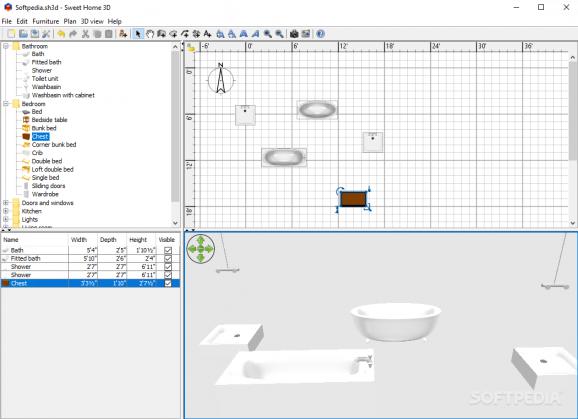A cross-platform interior design application with modern furniture models and enhanced 3D view, enabling you to create the house of your dreams. #Interior design helper #Decorate house #Home design #House #Furniture #Design
Although leaving the design of a new residence to an expert’s hands is convenient, not always do they succeed in portraying your dream house. If you want to create your own home design, then you most certainly need a dedicated application such as Sweet Home 3D Portable. With a powerful rendering engine, this particular application allows you to draw the plan of your dream house, place furniture inside it and visualize your ideas in 3D.
While there are a few examples to get you started, you can also start a new design from scratch by placing construction elements, such as walls and floors, windows, doors, stairs, roofs and so on. Thanks to its measurement tools and advanced controls, Sweet Home 3D Portable provides precision down to the last centimeter.
Once the house plan is completed, you can proceed to adding furniture and other elements. The application comes with a built-in extensive catalog where items are neatly organized in different categories, based on the room they are designed for. You even get objects designed for the exterior of the house, an in-house office, as well as vehicles, animal and people characters, all just to make your 3D house plan as realistic as possible.
You can arrange and align elements exactly as you want, all with a few clicks. Aiming to help you get the feel of visiting your new house, Sweet Home 3D Portable features multiple 3D view modes. You can opt for an aerial perspective or predefined points of view. With simple movements of the mouse or the keyboard arrows, you can visit all the rooms and save your preferred points of view.
You get additional control by customizing parameters such as the location, the field of view, the head and body angles, or the eyes' elevation of the virtual visitor. Moreover, you can modify the ground color and texture, the sky background, the walls transparency and the brightness level, all to get an optimum experience.
It is worth noting that you can easily create high-quality photos of your design and, what’s more, videos that can make a concept presentation much more appealing,
Released under an open-source license, Sweet Home 3D Portable provides a reliable yet cost-free solution for interior design projects. Thanks to its planar and three-dimensional view modes, visualizing house plans and sharing ideas with others is easy and pleasant. Considering the above, it is safe to say that Sweet Home 3D Portable is probably one of the best in its category. The portable edition of Sweet Home 3D is ready for use without requiring a standard setup process, which is just an extra plus.
What's new in Sweet Home 3D Portable 7.3:
- Added up and down arrows to scroll the Go to point of view menu when it's too long on small screens.
- Fixed mirroring operation on a group of furniture containing rotated pieces.
- Prevented fixed parts in mirrored pieces from moving after an horizontal deformation.
- Allowed importing 3D models with missing deformation groups.
Sweet Home 3D Portable 7.3
add to watchlist add to download basket send us an update REPORT- portable version
- This is the portable version of the application. An installable version is also available: Sweet Home 3D
- runs on:
- Windows All
- file size:
- 326 MB
- main category:
- Portable Software
- developer:
- visit homepage
Microsoft Teams
Windows Sandbox Launcher
Zoom Client
IrfanView
calibre
Context Menu Manager
Bitdefender Antivirus Free
4k Video Downloader
ShareX
7-Zip
- 4k Video Downloader
- ShareX
- 7-Zip
- Microsoft Teams
- Windows Sandbox Launcher
- Zoom Client
- IrfanView
- calibre
- Context Menu Manager
- Bitdefender Antivirus Free