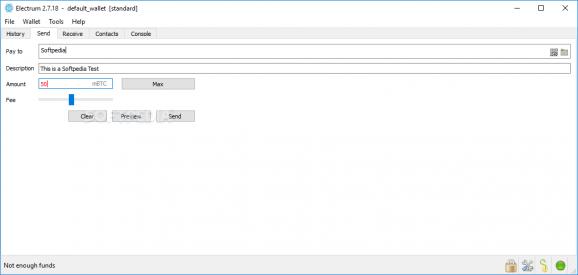Overview and protect your Bitcoin wallet from backup or system errors using the unique code provided by this comprehensive client. #Bitcoin Client #Protect Bitcoin #Recover Bitcoin #Bitcoin #Wallet #Backup
Note: Some antivirus applications might trigger alerts for Portable Electrum. However, these are false positives since our tests have shown that the tool can be safely downloaded and used.
Portable Electrum is an efficient Bitcoin client that provides you with all the necessary tools and features to manage your wallets from under a single roof.
The main highlight of the application is its security-orientation. Not only does Portable Electrum makes sure that your assets are not lost during unforeseen events, but it also allows you to recover them via a secret pass-phrase.
As its name clearly suggests, Portable Electron does not require installation in order to be deployed on your computer.
This makes it ideal for users who are constantly on the move and want a clear-cut Bitcoin client that they can carry around on a flash drive or similar storage devices.
The first thing that stands out when you launch Portable Electron is its no-frills user interface. It instantly becomes evident that this is an application that is geared towards enhancing functionality more than anything else.
That said, getting to know your way around this application should not pose any type of problems. The app's tabbed UI is split into five main, self-explanatory categories (tabs): History, Send, Receive, Contacts, and Console.
The rest of the features can be easily accessed from the typical menu bar. You can add new contacts, manage your wallet, import and export keys or labels, as well as analyze and export history entries, just to name a few.
It is worth mentioning that Portable Electrum verifies the transactions from your History list via SPV. You can take advantage of the instantly generated QR codes to receive block chain.
Also of great interest is the fact that this utility allows you to export your private keys and use them in other Bitcoin clients. It also supports third-party plugins like Multisig services, Hardware wallets, and many others.
To end with, Portable Electrum is a straightforward and non-pretentious Bitcoin client that, even though it might not look like much, it allows you to manage your Bitcoin block chain assets in a secure environment and from within a sleek UI, making it ideal for all categories of users.
What's new in Portable Electrum 4.5.4:
- General:
- Fix: failing WalletDB upgrade(58) in 4.5.3 (#8913), for wallets with partial txs saved into the history as local txs
- Lightning:
Portable Electrum 4.5.4
add to watchlist add to download basket send us an update REPORT- PRICE: Free
- portable version
- This is the portable version of the application. An installable version is also available: Electrum
- runs on:
-
Windows 11
Windows 10 32/64 bit
Windows 8 32/64 bit
Windows 7 32/64 bit - file size:
- 45.3 MB
- filename:
- electrum-4.5.4-portable.exe
- main category:
- Portable Software
- developer:
- visit homepage
ShareX
4k Video Downloader
paint.net
IrfanView
Zoom Client
Bitdefender Antivirus Free
Windows Sandbox Launcher
calibre
Microsoft Teams
7-Zip
- calibre
- Microsoft Teams
- 7-Zip
- ShareX
- 4k Video Downloader
- paint.net
- IrfanView
- Zoom Client
- Bitdefender Antivirus Free
- Windows Sandbox Launcher