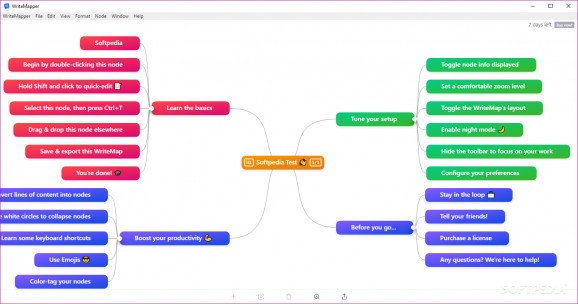Supercharge your productivity by conveniently creating useful mind maps with the help of this straightforward yet comprehensive application. #Mindmap Creator #Design Mindmap #Project Management #Map #Mind #Diagram
Usually associated with brainstorming sessions, mind maps are intuitive diagrams that display, structure and connect information (tasks, concepts, plans, linked ideas) around a central subject, thus trying to mirror the way our brains work, in a non-linear (radiant) manner.
If used well, the provided advantages are immense, and that's precisely why choosing the right tool for the job is very important since, let's not forget, the end goal is to unleash dormant potential and increase productivity.
With its elegant, simplistic user interface and a lot more features on tap than you might be lead to believe at first, WriteMapper is an exciting application that aims to boost your writing productivity with the help of mind maps.
If it sounds a bit confusing, it might help if you were to think about WriteMapper as a perfect blend of both a mind map app and a comprehensive text editor.
If you've worked with apps for mind mapping before, then it should be business as usual. You can start off by creating a node and link everything from there. You can add child nodes, edit and manage them, quickly edit the tiles, as well as assign color tags.
Things get even more interesting when it comes to writing. Essentially, each node on your mind map has a text section that can be edited at your convenience. You're provided with almost all the necessary text editing tools. For instance, you can add bold, italic or underline effects, create bullet or ordered lists, add code blocks, links, blockquotes, as well as link files and URLs.
There are other aspects that are worth considering. One of the best things about WriteMapper is that it supports a wide array of formats, which means that you can export your projects to HTML, TXT, Markdown, RTF and DOCX formats.
Last but not least, you might also appreciate some of the smaller touches. Things like a built-in Nightmode, Emoji support, simple keyboard shortcuts, may not seem like a lot at first but coupled with the rest of the offered features, they actually contribute towards making WriteMapper a very compelling package.
To conclude, WriteMapper is definitely worth considering if you're looking for a smooth-running, modern, and efficient application to help you with your writing projects. It packs most of what you need from an app for mind mapping, it looks better than the vast majority of similar apps out there, it offers a visually-compelling view of your writing structure, it supports a lot of formats and, best of all, it's very user-focused and quite novice-accessible.
What's new in WriteMapper 4.2.0:
- Better Performance:
- WriteMap view is now very much more performant for mind maps with more than a couple dozen nodes, in all layouts.
- App windows now open much quicker, and inter-window communication is now faster.
WriteMapper 4.2.0
add to watchlist add to download basket send us an update REPORT- runs on:
-
Windows 11
Windows 10 64 bit
Windows 8 64 bit
Windows 7 64 bit - file size:
- 94.3 MB
- filename:
- WriteMapper Setup 4.2.0.exe
- main category:
- Others
- developer:
- visit homepage
Microsoft Teams
Zoom Client
ShareX
paint.net
calibre
Bitdefender Antivirus Free
4k Video Downloader
IrfanView
7-Zip
Windows Sandbox Launcher
- IrfanView
- 7-Zip
- Windows Sandbox Launcher
- Microsoft Teams
- Zoom Client
- ShareX
- paint.net
- calibre
- Bitdefender Antivirus Free
- 4k Video Downloader