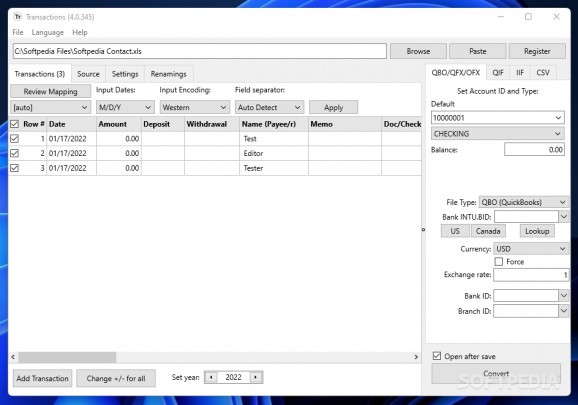Migrate data from bank files into your accounting software without a lot of hassle and have all the bank and credit card transactions imported easier. #Import banking data #Import transaction #Export transaction #Transaction #Bank #Credit card
There are various accounting and personal finance software tools out there, but not all can read data directly from your banking files. Transactions is an application that can provide a solution to this issue, by reading bank and credit card transaction data and allowing you to export it to a format that is more versatile.
Transactions supports various file formats, namely CSV, Excel, text, MT940/STA, QIF/QMTF, QFX, OFX and QBO. PDF documents are also accepted, and the application comes with an integrated OCR engine to help you parse the data accurately.
The range of input file types is quite generous, as you can see. There are, however, a few pointers to keep in mind when working with CSV, Excel or PDF files. You must make sure the date formats match for the input and output, and make sure expenses are marked as negative and revenues as positive.
While the application’s layout is not complicated at all, you must pay attention to a few options before converting your files. Transactions reads all the data in your input file and displays it all in an organized manner, in a table where you can see the date of the transaction, the amount of money, the name of the payee or the payer, whether it is a withdrawal or a deposit, and so on.
There are options to change the date format, the encoding mode and the field separator, which should match the output format, as mentioned above.
Moving on to the conversion settings and the output formats, you should know that Transactions can import data into QuickBooks, Quicken, Microsoft Money, NetSuite, Sage and various other accounting or personal finance software. It is worth mentioning that the files exported with Transactions can also be imported into online accounting services.
Transactions can output to various formats: QBO, IIF (QuickBooks), QFX, OFX, CSV. There are a few additional customizations in the Settings area that allow you to remove the memos, clean up check numbers, and other such similar options.
Transactions comes in handy if you need to convert your banking files to various other formats so as to be able to migrate the data into your accounting or personal finance software. It is easy to configure and requires just a few clicks to configure before hitting the “Convert” button.
Transactions 5.0.027
add to watchlist add to download basket send us an update REPORT- runs on:
-
Windows 11
Windows 10 32/64 bit
Windows 2008
Windows 2003
Windows 8 32/64 bit
Windows 7 32/64 bit
Windows Vista 32/64 bit
Windows XP 32/64 bit
Windows 2K - file size:
- 28.9 MB
- filename:
- properconvert-setup-50027.exe
- main category:
- Others
- developer:
- visit homepage
4k Video Downloader
Microsoft Teams
7-Zip
calibre
Windows Sandbox Launcher
ShareX
Zoom Client
IrfanView
paint.net
Bitdefender Antivirus Free
- IrfanView
- paint.net
- Bitdefender Antivirus Free
- 4k Video Downloader
- Microsoft Teams
- 7-Zip
- calibre
- Windows Sandbox Launcher
- ShareX
- Zoom Client