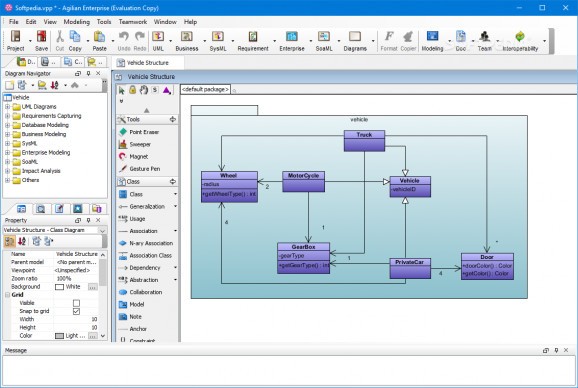A straightforward and practical application whose main purpose is to help users create complex UML, SysML and SoaML diagrams with ease. #UML diagram creator #Create organization chart #Business model generator #Create #Design #Generate
Agilian Enterprise Portable is a comprehensive and effective solution intended for software testers, developers and analysts who need to design and structure business components, describe the services required and provided by a company, as well as define business operations and constraints.
Designed as an enterprise architecture application, Agilian Enterprise Portable helps you to visualize and analyze business processes using BPMN, Data Flow Diagram and Organization Chart, build database with ERDs and identify document scenarios effortlessly.
First thing first, you are required to set a specific directory where all your projects, diagrams and settings will be saved, then use the left panel if you want to start creating diagrams.
The main window of the application comprises a well organized menu bar, a useful toolbar and several panes for model navigation.
When selecting the type of diagram you are interested in such as Use Case, Activity, Deployment or Sequence, to name a few, a new toolbox appears that allows you to drag all the elements you want and connect them with specific relationships.
In case you want to create new Use Case diagrams, you can simply navigate to the left panel of the application and choose the proper option from the right-click menu, or access the UML option available in the toolbar. These diagrams are useful when you need to model system goals and document the behavior of a system.
A feature that makes the application to stand out is entitled UeXceler. It is used to capture requirements and keep both development team and users on the same page.
What’s more, you are able to visualize your system hierarchy and define system classifications in blocks in order to get a better overview of interconnections between several system components.
Considering that it is a portable utility, you can carry it with you wherever you go on a removable drive and use it on any computer. Hence, it does not create registry entries and you can remove it simply by deleting its containing folder.
To wrap it up, Agilian Enterprise Portable proves to be a steady solution when it comes to creating various UML diagrams and collaborating with your team and coworkers in real-time.
Agilian Enterprise Portable 11.0 Build 20141203
add to watchlist add to download basket send us an update REPORT- portable version
- This is the portable version of the application. An installable version is also available: Agilian Enterprise
- runs on:
-
Windows 10 32/64 bit
Windows 8 32/64 bit
Windows 7 32/64 bit
Windows Vista 32/64 bit
Windows XP - file size:
- 196 MB
- filename:
- Agilian_Windows_NoInstall.zip
- main category:
- Portable Software
- developer:
- visit homepage
7-Zip
Zoom Client
calibre
paint.net
Bitdefender Antivirus Free
IrfanView
ShareX
Windows Sandbox Launcher
Microsoft Teams
4k Video Downloader
- Windows Sandbox Launcher
- Microsoft Teams
- 4k Video Downloader
- 7-Zip
- Zoom Client
- calibre
- paint.net
- Bitdefender Antivirus Free
- IrfanView
- ShareX