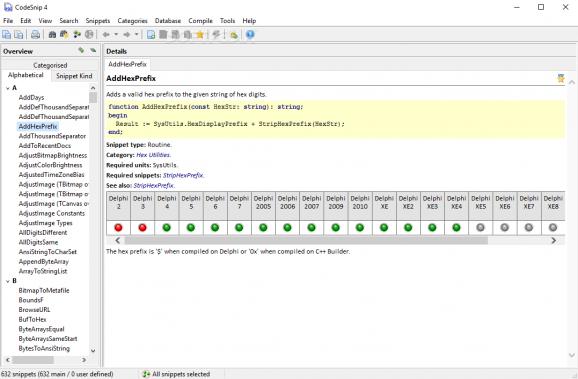A useful tool that can store all your code snippets, allowing you to access and manage the code repository from a removable drive. #Snippet manager #Create snippet #Source code manager #Snippet #Source code #Repository
There are common code sections that must be repeated throughout the application development process and having to write them all over again can be time-consuming and not to mention annoying.
Portable CodeSnip can help you avoid these situations by creating a database of code snippets that you can easily export. With its help, you can create your own code repository and organize snippets your way.
The application can store code written in any programming language, but the source generator, syntax highlighting and the built-in compiler only work with Pascal or Delphi. It enables you to generate new user-defined snippets or download the online Code Snippets database.
Snippets can be assigned a name and a brief description for faster identification purposes. There are multiple types of snippets, depending on their complexity. It is important to assign a category to each of the code fragments you store, so that Portable CodeSnip can test compile it.
Portable CodeSnip can remember cross-references, dependencies and units, as well as any extra information that you want to add to a record. Code pieces can be filtered by category, kind and sorted alphabetically.
The database can be queried to find specific strings or texts. Also, the application comes with a cross reference finding tool that supports recursive searches.
Snippets can be duplicated, deleted, exported, sent to the 'Favorites' section or imported and submitted to the online database using the built-in dedicated wizard. The entire database can be backed up for safe keeping.
With its compiling capabilities, Portable CodeSnip is more than a simple tool to store your code. Since it is portable, it does not require installation and doesn't leave footprints in your registry, so you can run it directly from a removable device.
What's new in Portable CodeSnip 4.18.1:
- Improved handling of control and whitespace characters in generated HTML: revised which characters were converted to HTML character attributes / entities.
- Fixed error in title of Save Annotated Source dialogue box.
- Replaced use 3rd party GIFImage unit with similar GIFImg unit from Delphi XE VCL.
- Corrected help topic for Dependencies dialogue box to describe Save & Close button.
Portable CodeSnip 4.18.1
add to watchlist add to download basket send us an update REPORT- PRICE: Free
- portable version
- This is the portable version of the application. An installable version is also available: CodeSnip
- runs on:
-
Windows 10 32/64 bit
Windows Server 2012
Windows 2008 R2
Windows 2008
Windows 2003
Windows 8 32/64 bit
Windows 7 32/64 bit
Windows Vista
Windows XP
Windows 2K - file size:
- 2 MB
- filename:
- codesnip-portable-exe-4.18.1.zip
- main category:
- Portable Software
- developer:
- visit homepage
Bitdefender Antivirus Free
7-Zip
Microsoft Teams
IrfanView
4k Video Downloader
paint.net
Windows Sandbox Launcher
ShareX
calibre
Zoom Client
- ShareX
- calibre
- Zoom Client
- Bitdefender Antivirus Free
- 7-Zip
- Microsoft Teams
- IrfanView
- 4k Video Downloader
- paint.net
- Windows Sandbox Launcher