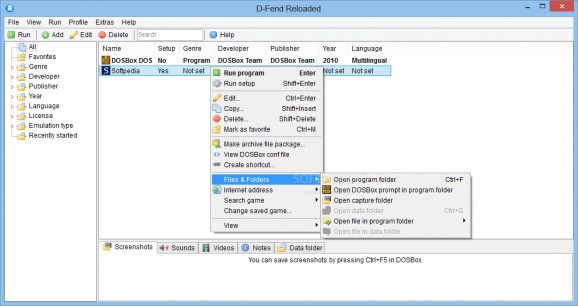Lightweight and simple-to-use application which enables you to revive DOS based games and play them on any Windows operating system. #DOSBox graphical environment #DOS commandline #DOS based games emulator #Command line #DOSBox #Emulate
Portable D-Fend Reloaded is a software tool whose sole purpose is to help you play DOS based games on any OS, using a DOSBox environment.
This is the portable version of D-Fend Reloaded and thus, the installation process can be bypassed. By copying the program files to a removable storage unit, it is possible to run it on any computer you can connect to.
Another aspect worth mentioning is that Portable D-Fend Reloaded is not going to add files to your hard drive without your permission, nor to the Windows registry. Moreover, its removal will not leave behind any kind of trace.
The UI you come across can only be described as being simple, as it only contains a menu bar, a few shortcut buttons, a folder view and a panel to display all games uploaded. It is accessible to both beginners and experienced individuals.
In fact, the Help contents provided are quite extensive and neatly organized, while there are also some wizards incorporated, so that you can be guided step by step.
This utility enables you to import CONF files, ZIP or 7Z archives and entire folders, while export is available for game lists (TXT, CSV, HTML or XML), CONF files and archives. Aside from that, you can boot games from images, complex DOS ones with or without 3D graphics, as well as early, normal or simple DOS ones.
You can view history, create hard drive or floppy image, view the DOS key mapper, open configuration file, test the output methods and look up games on MobyGames.com, TheLegacy.de, Google, Wikipedia and KultPower.de.
Portable D-Fend Reloaded is a well-rounded piece of software, with a user-friendly environment, comprehensive Help contents, a good response time and it does not require many system resources.
What's new in Portable D-Fend Reloaded 1.4.4:
- All path names in conf files stored in archive files are made relaltive.
Portable D-Fend Reloaded 1.4.4
add to watchlist add to download basket send us an update REPORT- portable version
- This is the portable version of the application. An installable version is also available: D-Fend Reloaded
- runs on:
- Windows All
- file size:
- 15.1 MB
- main category:
- Portable Software
- developer:
- visit homepage
calibre
paint.net
IrfanView
Windows Sandbox Launcher
4k Video Downloader
ShareX
Bitdefender Antivirus Free
Zoom Client
Microsoft Teams
7-Zip
- Zoom Client
- Microsoft Teams
- 7-Zip
- calibre
- paint.net
- IrfanView
- Windows Sandbox Launcher
- 4k Video Downloader
- ShareX
- Bitdefender Antivirus Free