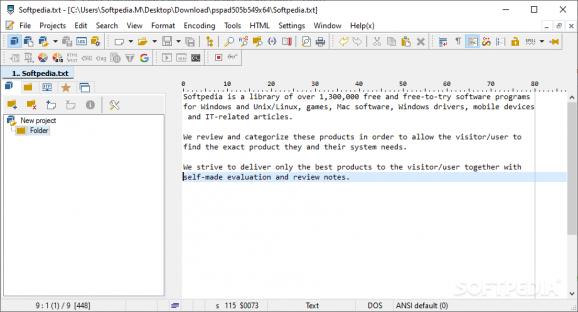A complex standalone application that was designed to function as a code editor for a wide array of programming languages, such as PHP or C++. #Text editor #Code editor #Syntax highlighter #Highlighter #Editor #Highlight
Note: To update to developer build replace existing files from latest PSPad full version. If you don't have PSPad installed, install latest full version first.
Portable PSPad is a comprehensive and intuitive software solution aimed to serve as a code editor to programmers, supporting not only plain text but also numerous languages, so anyone can successfully work with it.
Being a standalone tool, its setup does not represent a prerequisite to using it, which means that you can just decompress the downloaded archive and run the executable right away.
As a result, you can store Portable PSPad on any removable memory device and take it with you wherever you may have use for it, without leaving a trace on the host computer.
The utility supports an extensive array of file formats, allowing you to load existing projects into Portable PSPad, in TXT, XML, JS, VBS, BAS, ASM, PL, SQL, HTML, CSS, CPP, PDF, HXX, INI, XUL, RDF and many others, being able to work with virtually any programming file you may need.
Among some of its most useful functions, you can find the syntax highlighter (which comes with customizable features), the ability to record macros or the option to edit a document’s HEX code, as well as bookmark creation, auto-completion, clips storage (along with a clipboard monitoring window) and a hash generator.
Moreover, Portable PSPad features a FTP client that enables you to connect to a remote server and edit documents without having to download or store them on your computer. It even allows you to execute commands in Command Prompt.
Portable PSPad proves to be a very handy and efficient application that was developed to offer you the ability of conducting your development tasks in a helpful and accessible environment, providing you with numerous tools to simplify your work.
What's new in Portable PSPad 5.5.1 Build 815 Developer:
- News:
- New variable %MainProjFile% returns file name and path to main project file (if exists) otherwise name of active file
- Fixes:
Portable PSPad 5.0.7 Build 775 / 5.5.1 Build 815 Developer
add to watchlist add to download basket send us an update REPORT- portable version
- This is the portable version of the application. An installable version is also available: PSPad
- runs on:
-
Windows 11
Windows 10 32/64 bit
Windows 8 32/64 bit
Windows 7 32/64 bit - file size:
- 12.2 MB
- filename:
- pspad507en.zip
- main category:
- Portable Software
- developer:
- visit homepage
4k Video Downloader
IrfanView
ShareX
Windows Sandbox Launcher
calibre
7-Zip
Bitdefender Antivirus Free
Microsoft Teams
Zoom Client
Context Menu Manager
- Microsoft Teams
- Zoom Client
- Context Menu Manager
- 4k Video Downloader
- IrfanView
- ShareX
- Windows Sandbox Launcher
- calibre
- 7-Zip
- Bitdefender Antivirus Free