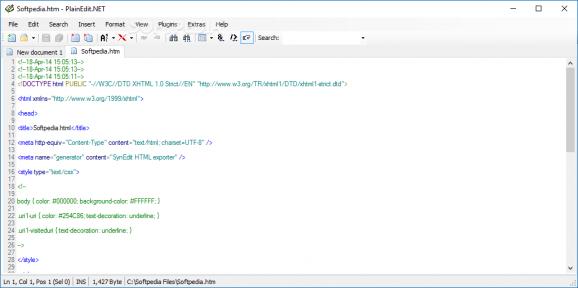Advanced text editor with rich features and support for syntax highlighting, formatting options, and several programming and scripting languages. #Text editor #Edit text #Code editor #Editor #Text #Code
Portable PlainEdit.NET is an intuitive word processor with advanced settings and support for syntax highlighting. It can help you create ANSI, UTF-8 and Unicode files and write code in programming and scripting languages, such as C++, C#, CSS, Java, JavaScript, Perl, PHP, SQL and XML.
Since there is no installation involved, you can extract the program files to a custom directory on the disk and immediately launch the executable, as well as save Portable PlainEdit.NET to a USB flash disk or other removable storage unit, in order to run it on any computer effortlessly and without any other installers.
More importantly, the Windows registry does not suffer modifications, and no extra files are created on the HDD without your permission, so no traces are left behind after removing the app.
The GUI is classical for a text editor, based on a simple window with a minimalistic layout. Multiple tabs are supported, so you can work on multiple projects at the same time.
It is possible to copy and add text, insert text from external files, change the selection mode (normal, lines, columns), search and replace text, search forwards and backwards, perform an incremental search, set bookmarks, jump to a line or position, as well as to insert date and time stamps, file names, GUID, command lines, and special characters from a map.
As far as formatting attributes are concerned, you can convert text in numerous ways (e.g. hexadecimal, lowercase, HTML encoding), indent and unindent paragraphs, sort lines in ascending or descending order, wrap long lines, replace HTML special characters, and use XHTML tags. It is possible to change the syntax highlighting mode easily, zoom in and out, enable word wrapping mode, configure hotkeys for most commands available, and so on.
The program does not put a strain on computer performance, since it runs on low CPU and RAM. It has a good response time and works well, without triggering Windows to hang, crash or pop up error messages. Portable PlainEdit.NET proves to be a pretty resourceful text editor.
What's new in PlainEdit.NET 1.5:
- Work sessions (open documents) can be saved to a file with the menu item "File"> "Save work session". At a later stage, a work session with "Open work session" can be restored.
- A French language file has been added.
- A language file for Polish has been added.
- There are 9 internal clipboards, into which texts can be copied and inserted into a document.
PlainEdit.NET 1.5
add to watchlist add to download basket send us an update REPORT- PRICE: Free
- runs on:
-
Windows 10 32/64 bit
Windows 8 32/64 bit
Windows 7 32/64 bit
Windows Vista 32/64 bit
Windows XP 32/64 bit - file size:
- 770 KB
- filename:
- plaineditnet.rar
- main category:
- Portable Software
- developer:
ShareX
IrfanView
7-Zip
4k Video Downloader
Zoom Client
Bitdefender Antivirus Free
Windows Sandbox Launcher
calibre
Microsoft Teams
paint.net
- calibre
- Microsoft Teams
- paint.net
- ShareX
- IrfanView
- 7-Zip
- 4k Video Downloader
- Zoom Client
- Bitdefender Antivirus Free
- Windows Sandbox Launcher