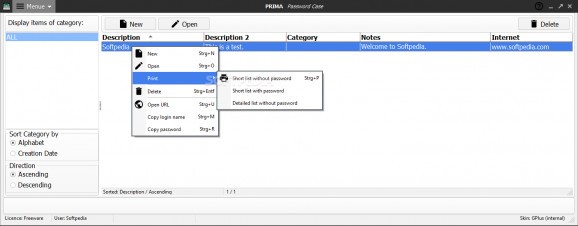Store passwords and sensitive information within a secured vault with the help of this software solution that offers a multiple features. #Password vault #Secure storage #Store sensitive information #Vault #Storage #Encrypt
The Internet is full of wondrous services, but this also means you require a password for each one. Unless you are mnemonics expert, you will have a tough time remembering each passphrase. If you do not wish to compromise your security with a single password for all services, then you might want to try on PRIMA Password Case.
The software is a sensitive information vault, which allows you to store tiny pieces of data, such as passwords, PINs, PUKs, and anything you might not want to fall into the wrong hands. The best thing is that you can carry it on a USB drive or memory card, as it is fully portable.
The application is designed to store your information securely. It keeps everything bundled into a single database encrypted with Rijndael 256, which is reasonably safe.
Everything you might deem risky to write down on a piece of paper can be stored with this application. You can create multiple entries for your passphrases, mobile numbers, credit card credentials, and organize them into separate categories. Linking websites and e-mail addresses are available, and you can add login details for online services.
If you are not convinced by this software, then these following features might change your mind; you can store your passphrases even if they have an expiry date, and receive notification prior to this event. The clipboard will be automatically deleted after a timer to prevent accidental data loss.
Unfortunately, the software lacks any cloud storage or synchronization across devices. It is free to use, but it could have been more powerful, by adding modern storage solutions.
In conclusion, PRIMA Password Case is quite the software application. It provides safe storage for your sensitive information, and it is heavily encrypted to prevent any hacks. The multiple features come in handy, and the most important thing of all, is you can use it for free.
What's new in PRIMA Password Case 2.0:
- New:
- More safety. On password inputs you can use a virtual keyboard against key loggers. You can use it by touch screen or mouse.
- Mobile use. Export of selected passwords and login-names into a high encrypted and password-protected PDF file. You can open it with your master password. So you can use it on all devices. A function can check if the PDF file is still up to date.
- New data grid with the following additional functions. Resize columns, change column order, hide and show columns (user depending), sort by more than one column, column filters.
PRIMA Password Case 2.0
add to watchlist add to download basket send us an update REPORT- runs on:
-
Windows 10
Windows 8
Windows 7
Windows Vista
Windows XP - file size:
- 11 MB
- filename:
- pwb_en.zip
- main category:
- Portable Software
- developer:
- visit homepage
IrfanView
Bitdefender Antivirus Free
Zoom Client
Microsoft Teams
4k Video Downloader
calibre
Windows Sandbox Launcher
Context Menu Manager
ShareX
7-Zip
- Context Menu Manager
- ShareX
- 7-Zip
- IrfanView
- Bitdefender Antivirus Free
- Zoom Client
- Microsoft Teams
- 4k Video Downloader
- calibre
- Windows Sandbox Launcher