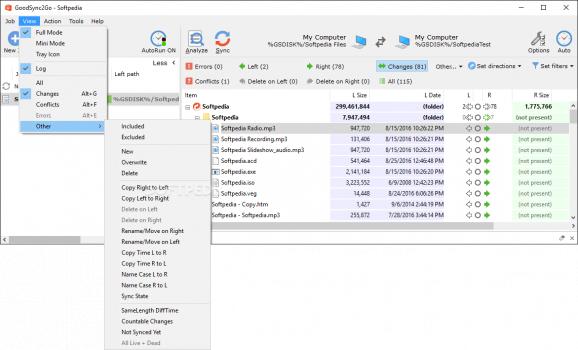Portable folder backup and synchronization utility that can analyze and compare the content of two directories, find differences and copy files at high speed. #Synchronize directory #File synchronization #Backup folder #Synchronizer #Backup #Synchronize
GoodSync2Go is a lightweight and portable piece of software that enables you to backup and synchronize files. It is addressed toward all types of users, even the ones with little or no experience in such apps.
Since installation is not a prerequisite (as with GoodSync), you can just drop the executable file anywhere on the hard drive and run it immediately. As an alternative, you can move GoodSync2Go to a USB flash drive or similar storage unit, in order to run it on any computer with minimum effort. An important aspect to mention is that the Windows Registry area does not get entry updates, and files do not remain on the hard drive after deleting the app.
Upon deployment you can enter the project name and select the job type between backup and synchronization. The former option modifies files only in the output directory, and includes hidden the system files by default, while the latter option changes the files on both sides, makes all the necessary updates and excludes files with the aforementioned attributes by default.
The source or output can be either the workstation in question, or a remote computer via FTP or SFTP. But you can also link files them to GoodSync Connect, Windows Shares, WebDAV, Amazon S3, Google Drive, Windows Azure, Amazon Cloud Drive, SkyDrive or WinMobile.
You can create inclusion or exclusion lists, compare MD5 checksums, as well as perform an analysis before proceeding with the synchronization job, in order to view all future changes, errors, included and excluded items. The current job or a list with multiple ones can be exported to file for further projects. As far as program options go, you can change the UI language, minimize GoodSync2Go to the system tray area, add global filters, and set up proxy parameters.
The program is light on the system resources and has a good response time. No error dialogs have been shown in our tests and the app did not hang or crash. It carries out a backup or synchronization task in reasonable time. On the other hand, the GUI is not very intuitive, and this aspect makes GoodSync2Go less appealing to less skilled users.
Download Hubs
GoodSync2Go is part of these download collections: Create Backup
What's new in GoodSync2Go 12.6.3.3:
- Sib-SMB: Fixed SMB2 share listing when extra-long DCE/RPC response requires PDU re-assembly.
- Azure: Added Initial Path and caption for it, to specify a specific Container.
- Unattended Job Runner GUI: Added showing Conflicts and Errors counts in GUI.
- AccountSync vs UnAttended Job Runner: Fixed AccountSync from GsRunner was not always correct.
GoodSync2Go 12.6.3.3
add to watchlist add to download basket send us an update REPORT- portable version
- This is the portable version of the application. An installable version is also available: GoodSync
- runs on:
-
Windows 11
Windows 10 32/64 bit
Windows 8 32/64 bit
Windows 7 32/64 bit
Windows Vista 32/64 bit - file size:
- 68.1 MB
- filename:
- GoodSync-vsub-2Go-Setup.exe
- main category:
- Portable Software
- developer:
- visit homepage
Context Menu Manager
Bitdefender Antivirus Free
ShareX
7-Zip
calibre
Windows Sandbox Launcher
Microsoft Teams
Zoom Client
4k Video Downloader
IrfanView
- Zoom Client
- 4k Video Downloader
- IrfanView
- Context Menu Manager
- Bitdefender Antivirus Free
- ShareX
- 7-Zip
- calibre
- Windows Sandbox Launcher
- Microsoft Teams