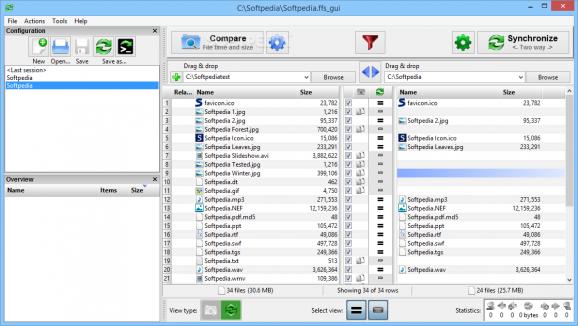Compare and synchronize two directories and explore their content with the help of this lightweight, accessible and powerful software application. #File synchronization #Synchronize folder #Folder comparison #Synchronization #Synchronizer #Sync
If you have ever needed to keep two folders synchronized, then you must have found the job quite difficult if you didn’t use a specialized app. Portable FreeFileSync is a small tool that was created for this particular purpose.
The app has a simple interface that enables you to easily figure out what needs to be done.
You may add folders by browsing the directories or by dragging and dropping them in the interface, since the program comes with full support for this feature. Once the folders are selected, the app can be used to compare the two locations.
A full list of files can be viewed in the interface, complete with the path, name and size of the items. The program may synchronize the two directories, copying the missing files from one folder to another.
The app also provides a series of statistics regarding the task. For instance, you can see how many new files are going to be created once the job is done, as well as how much space they occupy.
There are several types of actions that the program can perform. For instance, it can propagate changes on both sides by using a database. Deletion, renaming and any other conflicts are detected automatically.
Alternatively, you may mirror the backup of the left folder, with the contents of the right directory modified to match exactly those in the left. Later on, the program can update the already copied files.
Since the program is completely portable, it doesn’t require installation to the computer and can be launched from removable devices, such as flash drives. The app shouldn’t leave any traces in the Windows Registry.
The bottom line is that Portable FreeFileSync is a nice tool that can be quite helpful. Less experienced individuals shouldn’t have any troubles while installing and customizing this program.
Portable FreeFileSync 6.2
add to watchlist add to download basket send us an update REPORT- portable version
- This is the portable version of the application. An installable version is also available: FreeFileSync
- runs on:
-
Windows 8 32/64 bit
Windows 7
Windows Vista
Windows XP
Windows 2K - file size:
- 8.6 MB
- filename:
- FreeFileSyncPortable_6.2.paf.exe
- main category:
- Portable Software
- developer:
- visit homepage
IrfanView
paint.net
4k Video Downloader
ShareX
calibre
Microsoft Teams
Bitdefender Antivirus Free
Windows Sandbox Launcher
Zoom Client
7-Zip
- Windows Sandbox Launcher
- Zoom Client
- 7-Zip
- IrfanView
- paint.net
- 4k Video Downloader
- ShareX
- calibre
- Microsoft Teams
- Bitdefender Antivirus Free