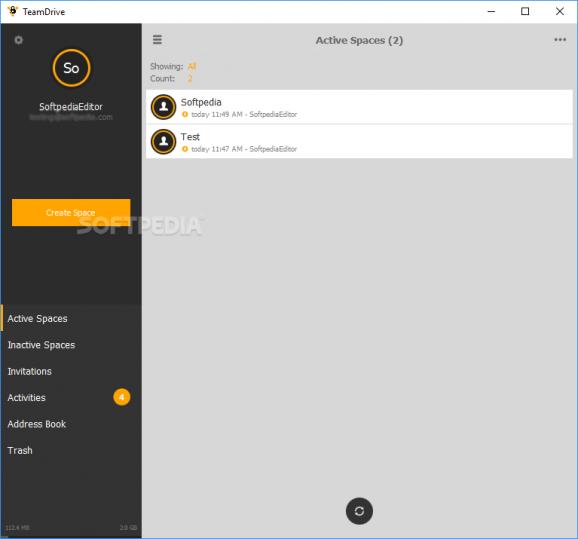Sync, protect and share your files and virtual items with other accounts, making sure you transfer files between computers in the safest possible manner. #Data synchronization #Online collaboration #Data protection #Synchronization #Synchronizer #Collaboration
TeamDrive Portable is a tool that was created to help individuals easily sync files between computers. It is simple, and it can be an automatic process too. Share music, documents, images, or whole folders, depending on your needs. Use your servers or the ones provided by the developer. Encryption strategies are also part of this app, which translate to a secure environment in which all these transfers can take place. All of this is offered in a portable, non-invasive package.
Depending on the type of document you'd like to transfer or share, you can create a very specific space. In other words, you can arrange your various documents and items into different categories. This makes it easier to find and share the right item. Inactive and active areas will show in the app. Activities, somewhat like notifications, might bring various tasks or elements to your attention. Trash is part of the arrangement, here, in case you accidentally delete an item that you shouldn't have in the first place. Portability plays quite well with all these features.
Keeping in thought that the main idea here is to make files more available, one can communicate with other accounts, so long as an association is made between the two. This action can be performed via an invitation system, which is not something that new. It works exactly like in the case of all social media apps out there. The host account either sends or receives a request to access another account's files. If the invitation is accepted, you're good to go. If you carry the app with you on a flash drive, all settings and associations will be kept.
A backup feature will guard your files in case of any type of loss catastrophe. The app is offered in quite a selection of languages. Things like notifications can be fine-tuned, meaning you can turn off certain alerts for conflicts, invitations, or updates. It's all up to the user in the end. TeamDrive Portable is the best possible choice if you're trying to find a way to easily move files between two or more machines.
What's new in TeamDrive Portable 5.1.0 Build 3539:
- All power users, long time customers and users with many or large Spaces will benefit most from the new performance improvements. Internally, we have optimized the threading processes, which allows for more parallel jobs.
- Various code updates (CBFS/Virtual File System), security updates and a few bug fixes come along with this release. All other functions and features remain unchanged.
TeamDrive Portable 5.1.0 Build 3539
add to watchlist add to download basket send us an update REPORT- portable version
- This is the portable version of the application. An installable version is also available: TeamDrive
- runs on:
-
Windows 11
Windows 10 32/64 bit
Windows 8 32/64 bit
Windows 7 32/64 bit - file size:
- 98.3 MB
- filename:
- Install-TeamDrive-Portable-5.1.0.3539_TMDR.exe
- main category:
- Portable Software
- developer:
- visit homepage
4k Video Downloader
7-Zip
Microsoft Teams
IrfanView
Windows Sandbox Launcher
calibre
paint.net
Zoom Client
ShareX
Bitdefender Antivirus Free
- Zoom Client
- ShareX
- Bitdefender Antivirus Free
- 4k Video Downloader
- 7-Zip
- Microsoft Teams
- IrfanView
- Windows Sandbox Launcher
- calibre
- paint.net