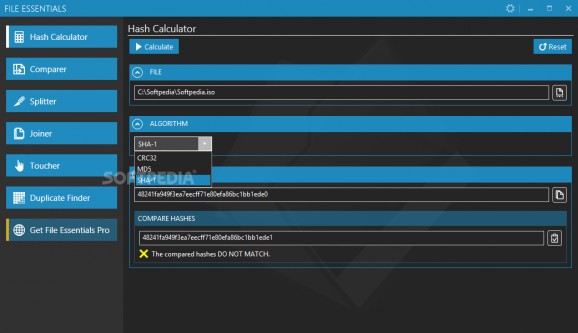A portable app for generating and comparing checksums, joining or splitting files, looking for duplicates and modifying file attributes. #Checksum Calculator #Duplicate Finder #File Splitter #Checksum #Hash #Splitter
There are many people who prefer to use portable applications for all the actions they perform on their computer, such as viewing images, listening to music, playing videos or managing their files.
File Essentials Portable is one such solution, and it comes in handy to users who want to calculate checksums, split or join files and find duplicates.
As suggested by its name, the application is a portable one, which means that it does not need to be installed onto the host computer in order to run smoothly, nor does it add new entries to the Windows Registry.
Users can copy it on a USB drive and run it off their device without any restrictions in terms of functionality or speed.
File Essentials Portable features multiple tools meant to simplify a wide range of file management tasks, such as generating MD5, SHA-1 or CRC32 checksums for selected documents or comparing hash values to check if their integrity has not been tampered with.
Users can select a file, and then split it by size or by number of fragments so that they can be uploaded online or sent via email with greater ease. Similarly, the said parts can also be merged with only a few mouse clicks.
Another nifty function of File Essentials Portable is that it can look for duplicate contents within a chosen folder, and then offering users the choice to erase them or copy to another location.
One can rely on this utility when they want to edit some attributes of their items, namely the creation, the last modified and the last accessed dates. They simply to select the file(s) they are interested in, set the timestamp to their liking and apply the changes.
File Essentials Portable is a reliable app that can help users process chosen files (selected either by browsing to their location or by drag and drop) without any hassle.
What's new in File Essentials Portable 1.3.0.0:
- Bug fixes and performance improvements.
File Essentials Portable 1.3.0.0
add to watchlist add to download basket send us an update REPORT- portable version
- This is the portable version of the application. An installable version is also available: File Essentials
- runs on:
-
Windows 10 32/64 bit
Windows 8 32/64 bit
Windows 7 32/64 bit
Windows Vista 32/64 bit - file size:
- 1.4 MB
- filename:
- FileEssentialsPortable.zip
- main category:
- Portable Software
- developer:
- visit homepage
4k Video Downloader
calibre
IrfanView
Microsoft Teams
Bitdefender Antivirus Free
7-Zip
Context Menu Manager
ShareX
Windows Sandbox Launcher
Zoom Client
- ShareX
- Windows Sandbox Launcher
- Zoom Client
- 4k Video Downloader
- calibre
- IrfanView
- Microsoft Teams
- Bitdefender Antivirus Free
- 7-Zip
- Context Menu Manager