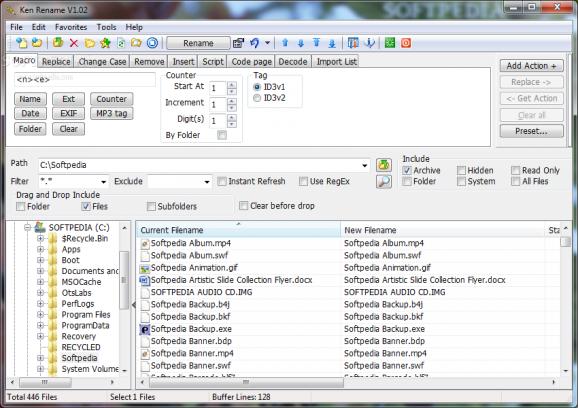Rename multiple files and folders according to different rules and filters which can also be read from Visual Basic scripts and saved for later use. #Rename File #Change Letter Case #Letter Case Changer #Rename #Changer #Change
Taking an abundance of pictures on a trip surely means you sooner or later transfer them to your PC. However, associated names might make them difficult to spot, and this can be the case with any collection of similar files. To help out, Portable Ken Rename comes with a powerful set of tools for complete, custom file renaming.
As the name clearly points out, this is the edition of Ken Rename which you don’t have to install in order to use. This provides a great deal of flexibility, making it possible to have it stored and carried around on a thumb drive in case you need to use it on other computers. Registry entries are not modified, unless you opt to integrate it in the context menu, but even so, no impact is delivered to system stability.
The visual design can feel a little confusing at first, but accommodation doesn’t take more than a simple overview of features. All renaming methods are stored in tabs. Each comes with particular sets of options, and can mean macro, replace, change case, remove, insert, script, code page, or decode.
Renaming rules only take part of the main window, with the rest being a dedicated file explorer, fitted with a tree list of all folders, and a detailed table of files, showing current and new name, state, and parent folder. You can choose to also process files inside all subfolders, or even target folders themselves.
More rules can be configured to include archives, hidden files, folders, system files, as well as those fitted with the read only attribute. Filters can also be used to include and exclude custom files by extension.
You’re free to add more actions, with the preview area neatly highlighting the new name. Dedicated tools can be used to process according to EXIF data, or event MP3 tags. You can save configuration profiles for easier management later on, and even load Visual Basic scripts for complex renaming scenarios.
In conclusion, Portable Ken Rename is a fully-fledged renaming tool which is sure to help you add the right name to an abundance of files and folders at a time. Custom profiles can be created and saved, while the variety of methods and actions to configure are sure to make the whole experience worth the effort.
What's new in Portable Ken Rename 1.02:
- Add Clear All function
- Default layout change
Portable Ken Rename 1.02
add to watchlist add to download basket send us an update REPORT- portable version
- This is the portable version of the application. An installable version is also available: Ken Rename
- runs on:
- Windows All
- file size:
- 914 KB
- filename:
- KRename.zip
- main category:
- Portable Software
- developer:
- visit homepage
4k Video Downloader
paint.net
Bitdefender Antivirus Free
Zoom Client
7-Zip
Microsoft Teams
Windows Sandbox Launcher
ShareX
IrfanView
calibre
- ShareX
- IrfanView
- calibre
- 4k Video Downloader
- paint.net
- Bitdefender Antivirus Free
- Zoom Client
- 7-Zip
- Microsoft Teams
- Windows Sandbox Launcher