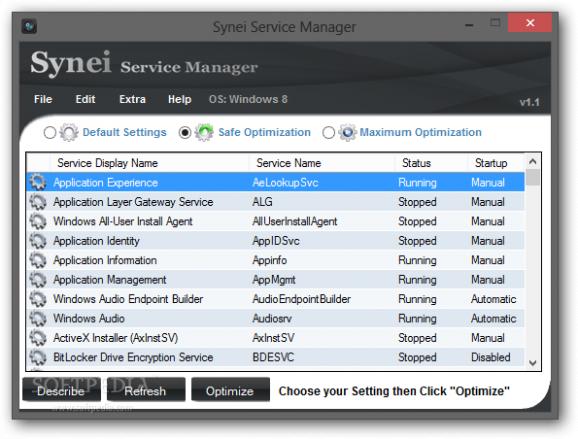Look over all services installed on your computer, apply safe or maximum optimization or manually choose which to leave running for extra performance. #Service manager #Disable service #Stop service #Service #Administration #Disabler
A large majority of applications you install on your computer create services that enable them to load features a little faster. However, Windows also comes with its own processes, and keeping one too many active at a time can have a considerable impact on startup time and overall performance. Luckily, tools like Portable Synei Service Manager give you the possibility to view details about services and disable the ones you don't need.
If you haven't already figured out from the name, this is the version of Synei Service Manager that does not require any installation. This greatly comes in handy, because you can take it with you on a USB Flash drive and use on multiple computers, with registries remaining untouched.
The main window is pretty compact, displaying a list of all services installed on your computer along with info like name, display name, status and whether or not it runs at startup. They can be managed through several context menu commands, such as status toggle, launching or stopping it, as well as to perform a Google search with the specific name.
You can go ahead and select from a safe or maximum optimization, with the application automatically disabling least used services for a little more performance. Some advanced services can be accessed, with options to disable them as well, but it's highly recommended that you read corresponding explanations first.
In case you happened to do more harm than optimization, the application lets you safely return to normal by simply applying the default set of options. There aren't any scheduling options, nor any monitoring system to alert you of new services so you need to keep an eye on things each time a new application is installed.
To sum it up, Portable Synei Service Manager is a small and reliable tool with which you can squeeze just a little more juice out of your machine. It's easy enough to use and equipped with proper documentation so you don't get lost along the way. With little attention required on your behalf, you can easily store it on a removable drive and optimize your system every now and then with just a few mouse clicks.
Portable Synei Service Manager 1.25
add to watchlist add to download basket send us an update REPORT- portable version
- This is the portable version of the application. An installable version is also available: Synei Service Manager
- runs on:
-
Windows 2008
Windows 8 32/64 bit
Windows 7 32/64 bit
Windows Vista 32/64 bit
Windows XP 32/64 bit - file size:
- 1.1 MB
- filename:
- ServiceManager.zip
- main category:
- Portable Software
- developer:
Zoom Client
4k Video Downloader
calibre
Windows Sandbox Launcher
7-Zip
paint.net
Bitdefender Antivirus Free
ShareX
IrfanView
Microsoft Teams
- ShareX
- IrfanView
- Microsoft Teams
- Zoom Client
- 4k Video Downloader
- calibre
- Windows Sandbox Launcher
- 7-Zip
- paint.net
- Bitdefender Antivirus Free