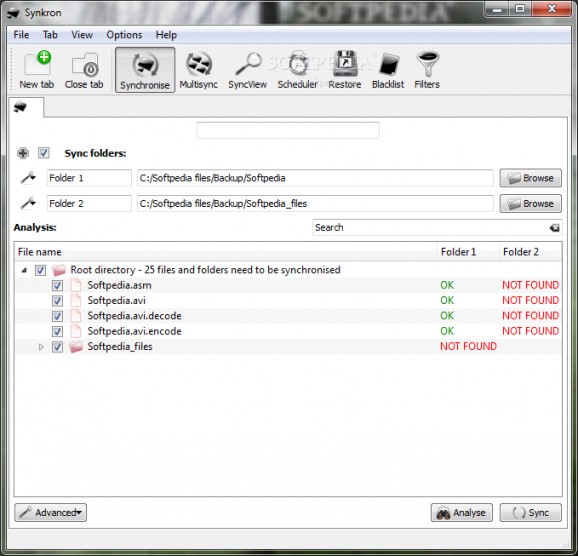Sync multiple items at the same time, blacklist files, folders, as well as extensions, and set filters with this simple application. #File syncronizer #Folder synchronization #Sync directory #Synchronization #Synchronizer #Synchronize
Synkron Portable is a software tool designed to help you synchronize your files and folders with as little effort as possible.
Besides making sure that your data is always synced, this program has the advantage of being portable. It means that it can be copied and carried around on a USB flash drive or any other compatible devices, and launched right away.
The utility automatically detects if you have a portable removable drive plugged into PC and copies itself on it. This is the portable version of Synkron.
The application is wrapped in a clean, simple and intuitive design. Even though it comes with a wide range of advanced features and may seem difficult at first sight, it becomes easier to handle after getting accustomed to the settings.
Basically, all you have to do is import the folders that you wish to synchronize and then proceed with the task.
Synkron Portable enables you to synchronize hidden files and folders, update existing files only, and skip directory sync.
It can be set to sync all the files every time it's launched, run hidden, and quit to desktop or turn off the computer after the sync is complete. The “multisync” feature gives you the possibility to sync multiple folders at the same time to a single one.
More than that, it lets you blacklist files, folders, and extensions, making sure that they won't interfere with the syncing process.
The program worked smoothly and no errors occurred during our testing. The overall performance of the computer was not affected, due to the low usage of CPU and memory.
Taking all things into consideration, Synkron Portable proves to be a reliable solution if you need to sync multiple files and folders at the same time.
What's new in Synkron Portable 1.6.2:
- added Romanian translation
- fixed a bug that caused deleting of files when a device was disconnected during sync
- added an option to ignore 1 hour time differences - solves daylight saving time issues
- several bug fixes
Synkron Portable 1.6.2
add to watchlist add to download basket send us an update REPORT- runs on:
- Windows All
- file size:
- 5.5 MB
- filename:
- SynkronPortable_1.6.2.paf.exe
- main category:
- Portable Software
- developer:
- visit homepage
4k Video Downloader
ShareX
calibre
Bitdefender Antivirus Free
7-Zip
Context Menu Manager
IrfanView
Zoom Client
Microsoft Teams
Windows Sandbox Launcher
- Zoom Client
- Microsoft Teams
- Windows Sandbox Launcher
- 4k Video Downloader
- ShareX
- calibre
- Bitdefender Antivirus Free
- 7-Zip
- Context Menu Manager
- IrfanView