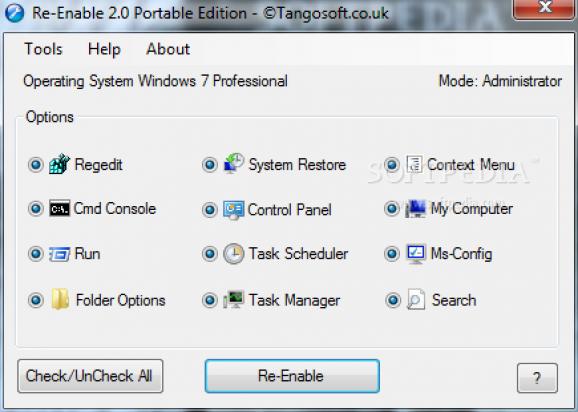Quickly repair and restore damaged or corrupted registry entries by turning to this lightweight app that requires no installation. #Re enable application #Enable regedit #Enable task manager #Enable #Restore #Repair
The first thing to do after getting rid of a virus is start repairing the damages on your PC, including restoring a bunch of utilities that the malware might have disabled in an attempt to dodge your removal attempts. That's why Re-Enable Portable might come in very handy because it can join the fight against viruses and other threats from a remote, unaffected environment.
Re-Enable Portable is basically a simple utility that brings back a number of Windows tools, such as the Registry Editor, System Restore, Control Panel, Cmd console, Task Manager and more. Since it's designed to be portable, there's no setup kit, so the only we had to do during our test was to copy the actual executable file on an USB flash drive.
The interface is minimal, clean and really easy to use, which means it can be used by beginners and power users alike. Basically, the whole thing comes down to picking the tools you want to restore and hitting the 'Re-Enable' button. You won't need more than a couple of seconds before everything comes back without any further intervention needed.
Re-Enable Portable gets the job done in a matter of moments and keeps the resource usage at the lowest level possible. Since you can carry it around on a device like USB flash drives and thanks to its ease of use, this application earns a well deserved spot on the recommendations list.
What's new in Re-Enable Portable 2.0.1.0:
- New Interface design
- Restore My Computer Properties
- Restore Ms-Config
- Restore Task Schedualer
Re-Enable Portable 2.0.1.0
add to watchlist add to download basket send us an update REPORT- portable version
- This is the portable version of the application. An installable version is also available: Re-Enable
- runs on:
-
Windows 7 32/64 bit
Windows Vista 32/64 bit
Windows XP - file size:
- 22.6 MB
- filename:
- Re-Enable v2 Portable.exe
- main category:
- Portable Software
- developer:
Windows Sandbox Launcher
7-Zip
Microsoft Teams
paint.net
4k Video Downloader
ShareX
IrfanView
calibre
Zoom Client
Bitdefender Antivirus Free
- calibre
- Zoom Client
- Bitdefender Antivirus Free
- Windows Sandbox Launcher
- 7-Zip
- Microsoft Teams
- paint.net
- 4k Video Downloader
- ShareX
- IrfanView