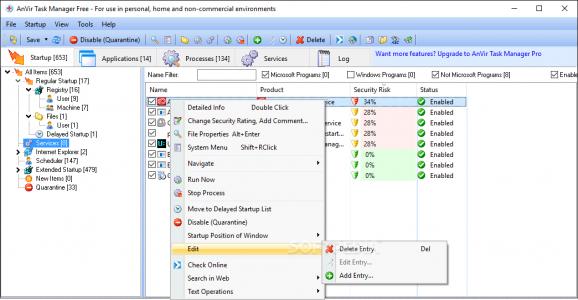Manage stratup programs, check running processes and active services, check disk load and more, all thanks to this portable application. #Task manager #Process monitor #Service monitor #Process #Manager #Autorun
Portable AnVir Task Manager Free is a program that lets you make some adjustments to the operating system, in order to increase its performance.
Since installation is not required, you can store AnVir Task Manager on a USB flash drive or similar storage unit, and run it on any computer.
What must be mentioned is that Windows Registry does not get updated with new entries, and no leftover files can be found on the hard drive after program removal.
The program's GUI is well-organized. You can edit or disable Registry entries which are automatically initialized at system startup, as well as terminate active processes, services or applications, or bring their window to the front.
It is possible to monitor the traffic and view hidden processes, filter services by type (Microsoft, non-Microsoft, Windows), check out log details and export them to an HTML file for further analysis. Additional features of AnVir Task Manager let you locate DLLs, files, processes or drives on the computer, as well as check an item for malicious agents via VirusTotal.com.
A wide range of configuration settings are available through the Options screen. For instance, you can minimize the app to the system tray area, create a list of programs to be automatically disabled from the Windows boot sequence, as well as balance the CPU utilization, among others.
The program runs on a low quantity of CPU and system memory, so it doesn't put a strain on the computer's resources. It is very responsive to key strokes and mouse events, and offers user documentation. We have not encountered any problems in our tests, since the app did not hang, crash or pop up error dialogs. AnVir Task Manager can be used by individuals of any skill level.
What's new in Portable AnVir Task Manager Free 9.4.0:
- Update of CPU temperature and hardware monitoring module.
- Update of startup programs database.
Portable AnVir Task Manager Free 9.4.0
add to watchlist add to download basket send us an update REPORT- portable version
- This is the portable version of the application. An installable version is also available: AnVir Task Manager Free
- runs on:
-
Windows 11
Windows 10 32/64 bit
Windows 8 32/64 bit
Windows 7 32/64 bit - file size:
- 5.3 MB
- filename:
- taskfree.zip
- main category:
- Portable Software
- developer:
- visit homepage
ShareX
4k Video Downloader
Microsoft Teams
Bitdefender Antivirus Free
Windows Sandbox Launcher
calibre
Zoom Client
paint.net
7-Zip
IrfanView
- paint.net
- 7-Zip
- IrfanView
- ShareX
- 4k Video Downloader
- Microsoft Teams
- Bitdefender Antivirus Free
- Windows Sandbox Launcher
- calibre
- Zoom Client