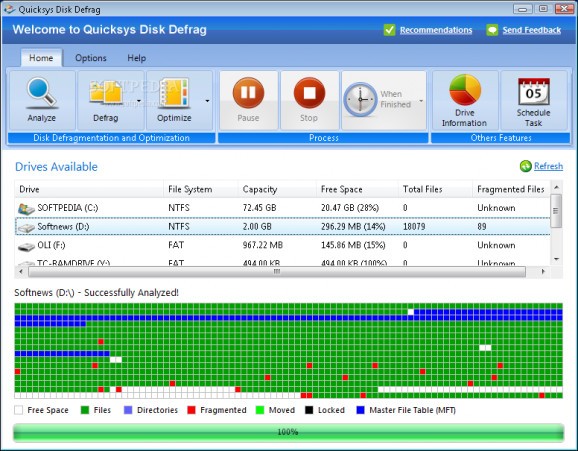Lightweight, portable, fast and powerful disk defragmenter and optimizer for demanding users, with multiple process modes and a task scheduler. #Disk defragmenter #Partition optimization #Defragment disk #Defragmenter #Defragmente #Defragmentation
This is the portable edition of Quicksys DiskDefrag. This app lets you analyze your drives and defrag them rapidly. It is quite simple to work with, whether you have previous experience with such tools or not.
Since installation is not a prerequisite, you can just drop the executable file anywhere on the hard drive and click it to run. Alternatively, you can move it to a USB flash disk or similar storage unit, in order to run it on any computer without prior installers.
An important aspect worth taking into account is that the Windows Registry does not get new entries, and leftover files are not kept on the HDD after program removal.
The interface is clean and intuitive. You can get started by selecting a drive and analyzing it. Results show a graphical representation of the arrangement of free space, files, directories, fragmented, moved or locked items, as well as the Master File Table (MFT).
Quicksys DiskDefrag generates a list of fragmented files, total files and directories, and total fragmented items, along with its recommendation.
If you proceed with the defragmentation job, you can choose the mode between normal and fast. Evidently, the latter option is quicker but less thorough, so it pretty much depends on how much time you're willing to spend waiting for the app to finish. After the task is done, you can view the "before" and "after" information for comparison, namely the visual representations and total fragmented files.
It is also possible to optimize space in the same manner (normally or quickly) to get similar results, view drive information, set a post-task action (turn off or log off computer, exit application), schedule a one-time or recurring task, and create an exclusion list with files, folders and extensions.
Configuring program settings means that you can clean user temporary files before defragmentation or optimization, customize the interface (e.g. hide splash screen during initialization), enable Quicksys DiskDefrag's autorun at startup, integrate it into shell, set the process priority, or hide its icon in the system tray area, among others.
The tool is very low-demanding when it comes to the CPU and RAM, and it minimizes to the system tray area, so it doesn't interrupt normal user activity. No error dialogs have been shown in our tests and the app did not hang or crash. Unfortunately, it does not integrate a function to generate and save reports automatically or manually. Otherwise, Quicksys DiskDefrag delivers very good results.
What's new in Portable Quicksys DiskDefrag 1.16 Beta:
- New modern GUI and icon
- Analysis speed improved by 88%
- Defrag speed improved by 74%
- Optimize speed improved by 47%
Portable Quicksys DiskDefrag 1.16 Beta
- portable version
- This is the portable version of the application. An installable version is also available: Quicksys DiskDefrag
- runs on:
-
Windows 2008
Windows 2003
Windows 7
Windows Vista 32/64 bit
Windows XP 32/64 bit
Windows 2K - file size:
- 1.4 MB
- filename:
- QDiskDefrag.zip
- main category:
- Portable Software
- developer:
- visit homepage
IrfanView
4k Video Downloader
ShareX
Context Menu Manager
Microsoft Teams
calibre
Zoom Client
Windows Sandbox Launcher
Bitdefender Antivirus Free
7-Zip
- Windows Sandbox Launcher
- Bitdefender Antivirus Free
- 7-Zip
- IrfanView
- 4k Video Downloader
- ShareX
- Context Menu Manager
- Microsoft Teams
- calibre
- Zoom Client