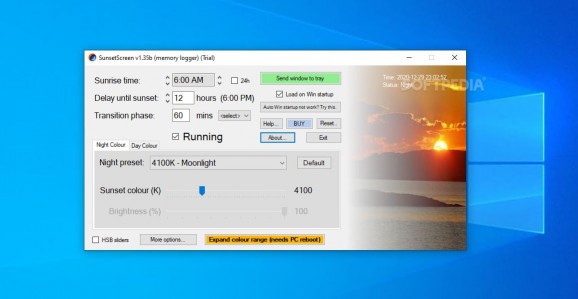Glare off your screen and reduce the blue hues so as to match the color and brightness with the indoor lighting and protect your eyes. #Glare off screen #Adjust brightness #Screen warmer #Brightness #Light #Glare
Portable SunsetScreen makes it possible for anyone to match the screen color and brightness to the indoor light, so as to protect the eyes while using the computer. Don't imagine that it detects the amount of light in your room on its own, but it does come with a collection of presets for night and day monitor settings configuration that aim to reduce the blue light and dim the screen to increase the production of melatonin, the hormone that regulates sleep cycles.
The intuitive options and the simple interface enable you to create a configuration that will sync with your sleep cycle. To be more specific, you can easily specify the sunrise and the sunset times, so as to allow the application to increase the brightness from morning to mid-day and diminsh it as the day ends. Portable SunsetScreen can also accomodate the needs of those who find it more easy to work at night or very early in the morning.
Portable SunsetScreen can simulate a cloudy or a deep blue sky light, while for night time you are offered options to simulate candle or moonlight. While the presets might be more than you need, Portable SunsetScreen also enables you to manually choose the screen color by temperature or look for a particular hue using the HSB sliders.
A good thing about Portable SunsetScreen is that it can transition from day to night configuration gradually, so that your eyes have time to get used to the new light and colors. The transition time is set to 60 minutes by default, but you can modify this setting if you want to.
Portable SunsetScreen enables you to manually adjust the desktop brightness and color saturation levels. This way, you can dminish the blue light to prevent your eyes from getting tired.
Portable SunsetScreen can reduce the screen brightness and change its color to match the surroundings, while also reducing the blue light. This way, the melatonin production is stimulated, which will only result in a really good night sleep.
Configuring it is a breeze and since it runs in the system tray, it won't interfere with your activity. Whether you have a regular sleep cycle or are a night owl, Portable SunsetScreen enables you to adjust the display settings so as to protect your health.
What's new in Portable SunsetScreen 1.50:
- Removed peer sharing network option (full version is only via $5 payment now). Added new temperature changing shortcuts, minor bug fixes and GUI and text is now sharper for many Windows 8/10 screen/resolution configurations
Portable SunsetScreen 1.50
add to watchlist add to download basket send us an update REPORT- portable version
- This is the portable version of the application. An installable version is also available: SunsetScreen
- runs on:
-
Windows 11
Windows 10 32/64 bit
Windows 8 32/64 bit
Windows 7 32/64 bit
Windows Vista 32/64 bit
Windows XP 32/64 bit - file size:
- 845 KB
- filename:
- SunsetScreen.exe
- main category:
- Portable Software
- developer:
- visit homepage
Bitdefender Antivirus Free
Microsoft Teams
IrfanView
7-Zip
ShareX
Windows Sandbox Launcher
4k Video Downloader
paint.net
calibre
Zoom Client
- paint.net
- calibre
- Zoom Client
- Bitdefender Antivirus Free
- Microsoft Teams
- IrfanView
- 7-Zip
- ShareX
- Windows Sandbox Launcher
- 4k Video Downloader