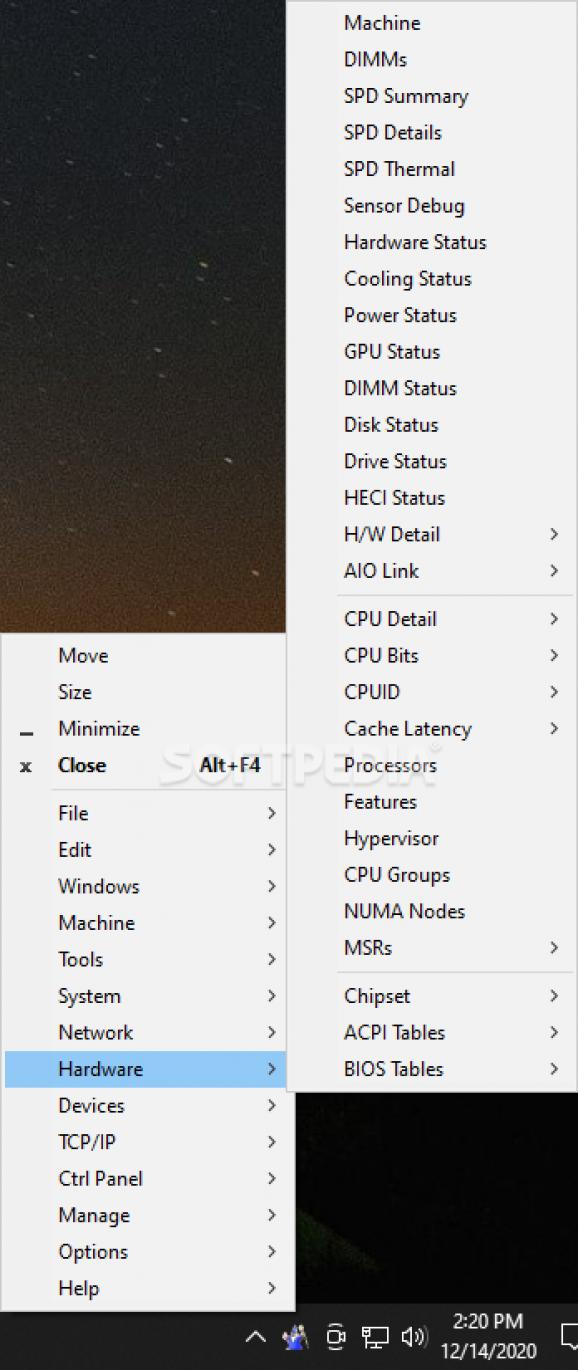Displays complete information about your hardware components, enabling you to assess the performance of all the devices and sensors. #System info #System information #Hardware information #SIV #Hardware #Analysis
Regardless of whether you are looking to upgrade your current workstation, need to replace a hardware component or perhaps want to check whether your computer can run a certain program, learning the system information can come in handy on numerous occasions.
Portable System Information Viewer (SIV) is a lightweight and reliable tool that provides you with numerous details about your hardware and software, from the operating system version to the type of RAM and CPU temperature.
The application comes with an old-school interface that consists of a main window that shows the main system information, namely the operating system, resource usage, processor, RAM and GPU. Although they are not exactly very visible, the menus located in the lower section of this window is where you can learn numerous minute details about your computer.
For instance, accessing the Machine menu pops a new window where you can find out numerous details about the BIOS, L1, L2 and L3 cache, ports and their current states, access buss, mini-jack, map memory array and device, so on and so forth.
In case you want to save the current configuration so that you can compare it with other workstations you intend to purchase or maybe, make a simulation, then you can save the data locally via the Copy menu. The data is saved in a plain text file via your current notepad or as a Bitmap file. Moreover, you should bear in mind that the TXT file can be opened, explored and edited.
From the drivers installed, sensor debugging, PCI devices and SPD data to DNS names, IP addresses and network adapters, Portable System Information Viewer (SIV) is a program that can provide you with all the necessary data you may ever need to know about your computer.
What's new in Portable System Information Viewer (SIV) 5.76:
- Added IPMI KCS support and the [IPMI Status] panel. When IPMI is available this will be used rather than directly reading the motherboard sensors.
- Moved DIMM Temperature update from the Sensors Thread a new DIMMs Thread to better handle systems with many DIMMs, especially systems which have IPMI KCS.
- Changed [Memory Speed] to only check the first few CPUs for each NUMA Node when there are multiple NUMA Nodes and made it more colourful.
- Changed [TCP Ports] to [TCP V4 Ports], [UDP Ports] to [UDP V4 Ports] and added [TCP V6 Ports] + [UDP V6 Ports] + [Show Port Names]. Enhanced [Adapters] + [Interfaces] + [Routing] to report IP6 information and connection speeds > 4 Gbps.
Portable System Information Viewer (SIV) 5.76
add to watchlist add to download basket send us an update REPORT- portable version
- This is the portable version of the application. An installable version is also available: System Information Viewer (SIV)
- runs on:
- Windows All
- file size:
- 20.8 MB
- filename:
- siv_v5.76.zip
- main category:
- Portable Software
- developer:
- visit homepage
4k Video Downloader
7-Zip
Bitdefender Antivirus Free
calibre
IrfanView
Context Menu Manager
Windows Sandbox Launcher
ShareX
Microsoft Teams
Zoom Client
- ShareX
- Microsoft Teams
- Zoom Client
- 4k Video Downloader
- 7-Zip
- Bitdefender Antivirus Free
- calibre
- IrfanView
- Context Menu Manager
- Windows Sandbox Launcher