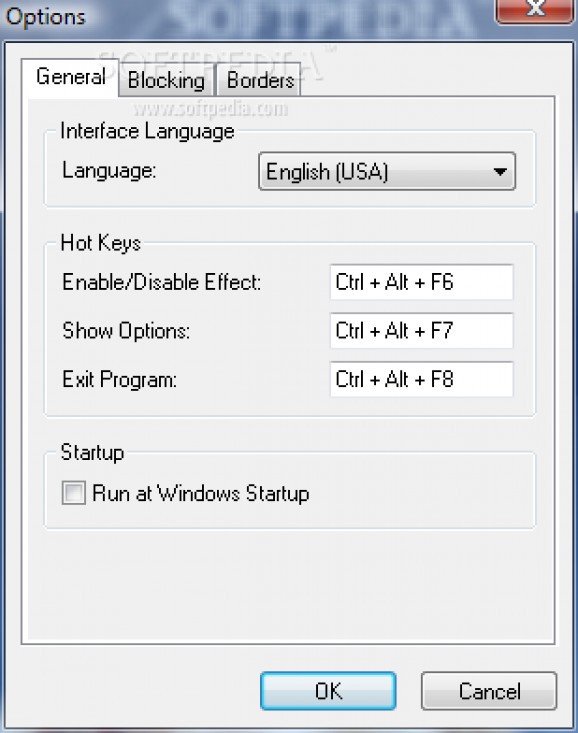Make the mouse cursor show up from the other edge of the screen when moving it past the opposite side, with various customization options for border control and hotkeys. #Cursor move #Move cursor #Move continuously #Cursor #Move #Continuously
Extending your desktop to a second monitor transforms one of the screen edges into a portal to let the cursor easily jump to the second display. By default, your mouse cursor only stays within the boundaries of the screen, unless you happen to have stumbled upon applications like Portable CursorUS, which let the cursor come back the other way around from any direction.
Just as the name clearly points out, this is the edition of CursorUS that doesn’t need to be installed in order to properly function, which means you can easily carry it around on a USB flash drive to use on other computers as well, without having to worry that the target PC gets damaged, because registries remain intact.
As soon as it runs, the core function of eliminating screen borders gets activated, and the application gets minimized to system tray. Interacting with the corresponding icon toggles border control, but there’s an additional options panel you can bring up for configuring general behavior.
In case you don’t want to rush all the way to the tray area to disable or enable borders, you’ll be happy to know that the application comes with support for hotkeys, which are fully configurable. What’s more, you can choose one of the special keyboard buttons to hold down and temporarily disable the borderless effect.
Chances are you really depend on borders, for instance to bring up the Windows 8 charms bar. Luckily, the application gives you the possibility to toggle functionality only for specific borders. What’s more, you can take the time to configure a threshold value to allow only a certain part of a border to take the cursor to the other side.
All things considered, we come to the conclusion that Portable CursorUS doesn’t necessarily bring any degree of practicality or enhancement to your desktop, but it manages to live up to expectations, with a well-organized and decent variety of customization options. Regions can be configured to your liking, and the application is definitely worth a try, at least for the fun part of it.
Portable CursorUS 1.9
add to watchlist add to download basket send us an update REPORT- portable version
- This is the portable version of the application. An installable version is also available: CursorUS
- runs on:
- Windows All
- file size:
- 21 KB
- filename:
- cursorus.zip
- main category:
- Portable Software
- developer:
- visit homepage
Windows Sandbox Launcher
4k Video Downloader
paint.net
Zoom Client
Bitdefender Antivirus Free
IrfanView
Microsoft Teams
7-Zip
calibre
ShareX
- 7-Zip
- calibre
- ShareX
- Windows Sandbox Launcher
- 4k Video Downloader
- paint.net
- Zoom Client
- Bitdefender Antivirus Free
- IrfanView
- Microsoft Teams