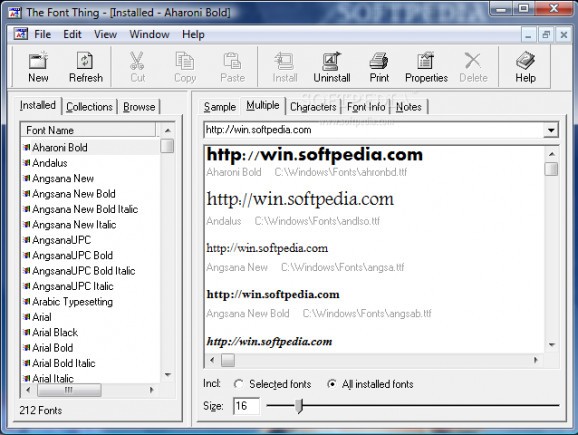Make custom font collections, install or uninstall fonts, rename or filter fonts by type, and manage them via a multi-window interface. #Ttf font #TTf Manager #TrueType font #Font #Ttf #TrueType
Portable The Font Thing is a font manager whose purpose is to help you browse, install, uninstall, and categorize TrueType fonts which are deployed on your computer.
The application helps users browse, select, install, and uninstall fonts, as well as get those that are usually dispersed in folders and subfolders into one combined list. This feature is useful to creative artists who might want to keep customized fonts in certain collections for much better organization, and view sampled text in different sizes, characters, and colors.
This is a portable application and a double click on the executable will access the GUI. Although not the most accessible one, the interface will do its job once users got used with the GUI mechanics.
In case some fonts need to be replaced, edited, or improved, users can add different notes associated with the targeted fonts. Portable The Font Thing can provide extra info about installed items like basic typographical metrics and window metrics, which again may suit visual artists a great deal.
Font Thing can take care of your font collection by allowing users to place new fonts in their Windows ‘Fonts’ folder. Plus, you can install multiple fonts using batch actions and filter the fonts by type.
Portable The Font Thing allows users to copy and delete all sorts of fonts for temporary use, in case some are not needed. However, if some system TrueType fonts are to be deleted, the program will require some system administrator permission.
For easier management users can rename font files in order to avoid file name conflicts. You'll never have to look through endless lists of fonts with largely similar names in order to get the right one.
However, the biggest advantage of Font Thing is that it allows a multi-window font management which enables users to compare fonts in a more direct manner. You can notice all the small differences without having to get lost in rows of folders in the taskbar.
Portable The Font Thing is best when used with a large database of custom fonts while working in typography with creative professionals handling that database. When fonts are concerned Portable The Font Thing does its job right.
What's new in Portable The Font Thing 0.80 Beta 2:
- New Features
- Choose your own colours for the text, background and extra information (e.g. ASCII values and plain text characters) when viewing fonts.
- Set up standard text samples and quickly switch between them using drop-down lists (you can still type your own ad-hoc text samples too, of course).
Portable The Font Thing 0.80 Beta 2
add to watchlist add to download basket send us an update REPORT- runs on:
- Windows All
- file size:
- 482 KB
- filename:
- tft.zip
- main category:
- Portable Software
- developer:
- visit homepage
Microsoft Teams
calibre
Bitdefender Antivirus Free
Zoom Client
4k Video Downloader
Windows Sandbox Launcher
Context Menu Manager
ShareX
7-Zip
IrfanView
- ShareX
- 7-Zip
- IrfanView
- Microsoft Teams
- calibre
- Bitdefender Antivirus Free
- Zoom Client
- 4k Video Downloader
- Windows Sandbox Launcher
- Context Menu Manager