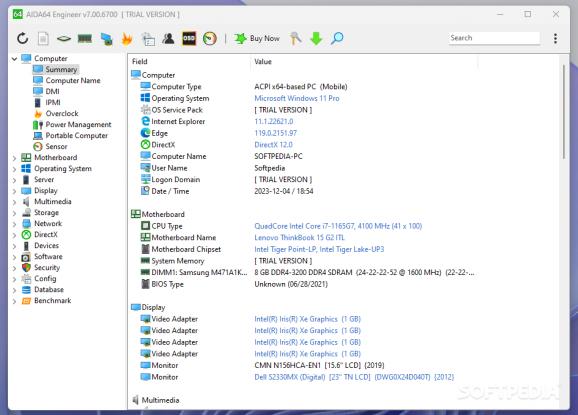View details about your hardware and software or run various benchmark tests to assess the status of your CPU, monitor, RAM or HDD. #Hardware Benchmark #Hardware Inventory #System Information #Hardware #Benchmark #Inventory
The AIDA64 Engineer edition is, as its name implies, packed with features specifically designed to meet the needs and requirements of IT technicians and engineers. Delivering all the hardware monitoring and diagnostics tools in AIDA64 Extreme, the Engineer edition brings to the table network auditing functionality, along with logical processors support, ACPI browser and DRAM timings.
First of all, it is worth mentioning that this is the Portable AIDA64 Engineer edition, which means that no installation is required. In other words, you don’t need to install the application on your computer, and you can use it on the go, directly from a removable drive.
Thanks to the user-friendly layout, all the information Portable AIDA64 Engineer can provide is one-click away. It displays a plethora of details about the local computer, beginning with a summary of its hardware and software configuration. While IT experts will surely need to look for technical aspects, beginners might be interested in the computer’s name, the installed operating system and software, the PC’s security settings, and so on.
Detailed information about the motherboard, the BIOS, processors and the computer’s memory is available in Portable AIDA64 Engineer. In other words, it offers an insight into the computer’s configuration, allowing IT experts and curious beginners to look under the hood of their PC.
Installed certificates, running processes, available drivers, services, DLL and AX files are also one click away. If media files fail to work, you can check out the installed audio and video codecs with Portable AIDA64 Engineer. Installed software, valid licenses and scheduled tasks are presented as well.
A special section is dedicated to network configuration, while another section handles the computer’s security settings, such as the firewall, the anti-virus, anti-spyware or anti-trojan solutions.
Specifically designed for IT technicians, Portable AIDA64 Engineer delivers detailed information about the hardware and the software configuration of a PC, while also allowing system diagnostics and performance evaluation via benchmarking tests. With its help, you can easily assess the status of your system and check out its stability by running benchmarks for the memory, the hard disk and the processor.
What's new in Portable AIDA64 Engineer 7.20.6820 Beta:
- Razer PWM PC Fan Controller sensor support
- Preferences / optimized opening latency
- GPU information for Intel Arc A580E (DG2)
- GPU information for Intel Arc A750E (DG2)
Portable AIDA64 Engineer 7.20.6802 / 7.20.6820 Beta
add to watchlist add to download basket send us an update REPORT- portable version
- This is the portable version of the application. An installable version is also available: AIDA64 Engineer
- runs on:
-
Windows 11
Windows 10 64 bit - file size:
- 69.3 MB
- filename:
- aida64engineer720.zip
- main category:
- Portable Software
- developer:
- visit homepage
calibre
Context Menu Manager
ShareX
4k Video Downloader
Windows Sandbox Launcher
Bitdefender Antivirus Free
7-Zip
Microsoft Teams
IrfanView
Zoom Client
- Microsoft Teams
- IrfanView
- Zoom Client
- calibre
- Context Menu Manager
- ShareX
- 4k Video Downloader
- Windows Sandbox Launcher
- Bitdefender Antivirus Free
- 7-Zip