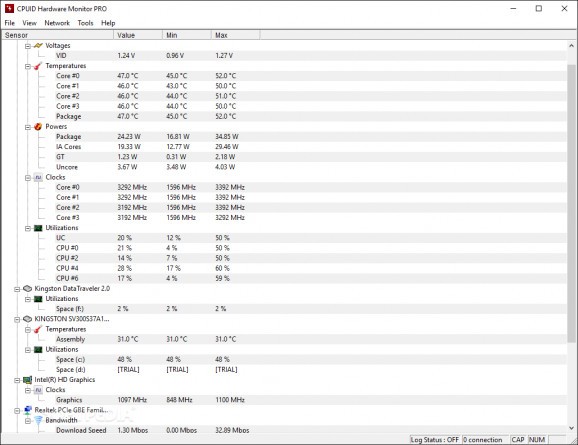Monitor voltages and temperatures without having to install the app, making sure you also use it to diagnose devices that are not behaving as expected. #System health #CPU temperature #Hardware monitor #Temperature #CPU #Health
Monitoring your hardware is not necessarily an overclocker's thing. Even if your device is stock, and is as it came through the factory's gates, it's wise to keep an eye on how it behaves, nonetheless. Temperatures are the most important factor within one's computer, and these have to be under control if you are to have a normal experience when utilizing your device. Portable HWMonitor Pro, just like its installable counterpart, is an application that can help monitor various system components, making use of their embedded sensors.
If the installable application is great for monitoring, the portable version would seem great in a tool set of apps that are used to either diagnose or check during routine maintenance the functioning of a certain machine. Carrying it on a USB stick would be most wise. Even if you check your PC regularly, having it on a stick means you can also make use of its powers when accessing other machines.
The application doesn't only show temperatures. It registers other information such as CPU clock speeds, wattage, and HDD space in percentages. Depending on the attached components, you can also receive feedback on internet speed and graphic card clocks. Monitoring while away is possible, like in the installable version, by recording for a certain period of time using the F5 button.
Just like the name implies, this application is great at offering information about your PC's internal components. It can help with understanding why certain changes in your machine are beneficial, or the opposite. Thus, when making any changes, overclocking or not, it would be a great idea to make use of HWMonitor Pro's perks to quickly check that everything works fine within your machine.
Portable HWMonitor Pro is not that different from its installable counterpart. The fact that you can carry it on any portable device and use it without having to install it only improves the original design, allowing for it to be used more freely.
What's new in Portable HWMonitor Pro 1.53.0:
- Intel Core i9-14900K/KF (24c), Core i7-14700K/KF (20c), Core i5-14600K/KF (14c).
- Support of Intel Core 3, 5, 7 and Core Ultra 5, 7, 9 new branding.
- Preliminary support for Intel Meteor Lake.
- AMD Radeon RX 7800 XT and 7700 XT (Navi 32).
Portable HWMonitor Pro 1.53.0
add to watchlist add to download basket send us an update REPORT- portable version
- This is the portable version of the application. An installable version is also available: HWMonitor Pro
- runs on:
-
Windows 11
Windows 10 32/64 bit
Windows 8 32/64 bit
Windows 7 32/64 bit - file size:
- 2.3 MB
- filename:
- hwmonitor-pro_1.53.zip
- main category:
- Portable Software
- developer:
- visit homepage
IrfanView
4k Video Downloader
Windows Sandbox Launcher
Bitdefender Antivirus Free
ShareX
7-Zip
calibre
Zoom Client
paint.net
Microsoft Teams
- Zoom Client
- paint.net
- Microsoft Teams
- IrfanView
- 4k Video Downloader
- Windows Sandbox Launcher
- Bitdefender Antivirus Free
- ShareX
- 7-Zip
- calibre