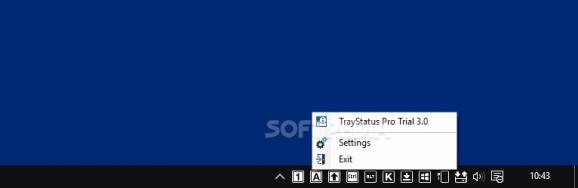See indicators about the status of your lock and modifier keys, CPU, memory, and much more, all in your tray thanks to this robust and customizable program. #Num Lock status #Caps Lock status #Scroll Lock status #Num Lock #Caps Lock #Scroll Lock
Your tray is a useful and often neglected part of one's taskbar. It can provide you with tons of information about your system — such as what programs you have opened, your battery status, and more.
There's a good amount of added functionality you can get out of your taskbar, and TrayStatus Pro Portable is there to leverage that. Check the status of your lock keys, display the usage of your CPU and memory, introduce custom performance counter indicators, and so forth.
This program aims to bring more functionality to the tray, and to that end, what it provides may just breathe more life into that section of the taskbar. It is a versatile piece of portable software that allows users to choose the indicators they would like to appear, and there's plenty of variety there to fill one's tray.
The app allows you to have a tray status for your lock and modifier keys — Caps Lock, Num Lock, and Scroll Lock, as well as CTRL, ALT, SHIFT, and Win, respectively. What's more, CPU, memory, and hard-drive usage indicators can also be added.
There are a few other ways to customize the indicators, and this pertains to their aspect: users can select between light and dark icons, along with a green highlight for when they're activated.
The Trigger functionality can be of great use when one wants to add a bit of automation in their workflows. You can add a target process and have your lock keys enable upon detecting said process. For instance, you can have your Num Lock key automatically engaged when you launch your browser this way.
Going back to the tray, custom performance indicators can be added, and they can get very specific. For instance, you can have the usage of your GPU engine and network adapter there, and even your page file and event viewer activity could be shown. Many custom indicators can be added, so you're sure to find something worthwhile.
TrayStatus Pro Portable is a great app to use if you want more out of your tray — it's aptly featured, and the customizability is not to be overlooked, especially for an app that requires no installation.
What's new in TrayStatus Pro Portable 4.8:
- Note: This is the last version of TrayStatus that will install and run on Windows 7/8
- Change: Double-clicking the hard drive activity indicator (when separate indicators per drive are enabled) will open File Explorer
- Fix: Tray indicators are no longer hung while the Settings window is open
TrayStatus Pro Portable 4.8
add to watchlist add to download basket send us an update REPORT- portable version
- This is the portable version of the application. An installable version is also available: TrayStatus Pro
- runs on:
-
Windows 11
Windows 10 64 bit - file size:
- 8.2 MB
- filename:
- TrayStatus-4.8-x64.zip
- main category:
- Portable Software
- developer:
- visit homepage
paint.net
ShareX
4k Video Downloader
Microsoft Teams
Windows Sandbox Launcher
7-Zip
calibre
Bitdefender Antivirus Free
Zoom Client
IrfanView
- Bitdefender Antivirus Free
- Zoom Client
- IrfanView
- paint.net
- ShareX
- 4k Video Downloader
- Microsoft Teams
- Windows Sandbox Launcher
- 7-Zip
- calibre