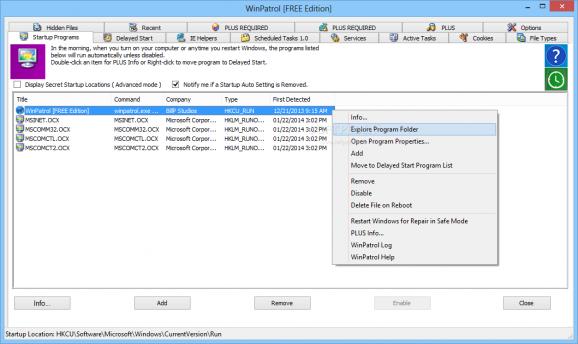Sniffs out Worms, Trojan horses, Cookies, Adware and Spyware and removes it from your system, lets you manage startup items and remove cookies. #Remove Spyware #Clean adware #Startup manager #Spyware #Adware #Cleaner
Note: WinPatrol is no longer being maintained and is not a reliable solution for protecting your PC against malware. As alternatives, we recommend: Process Hacker — for process monitoring and malware detection, Malwarebyes — for comprehensive malware protection, or AutoRuns — for managing startup items.
Nowadays computer users need what seems to be an entire team of security applications to be sure their personal information, Internet activities and the contents of their hard drives are safe. In some cases, there is a certain missing piece of the security puzzle, called WinPatrol.
This tiny utility helps you fight against malicious files, hijacking attempts and hidden system configuration attempts by keeping an eye on your data all the time.
The setup process does not take a lot and does not pack any other unpleasant surprises, such as offers to change web browser settings and downloading other products that you do not really need.
At first glance, the interface presents a pretty cluttered layout, yet once you get used to it, you realize all the functions are neatly organized in their own tabs, each with a particular set of configurations available. Consequently, both power and novice users can learn how to handle it with ease.
First of all, WinPatrol helps you deal with startup programs in a very innovative way. Not only that you are able to view the processes that run every time you start the computer, but you can also set up delayed starts to be sure it will not take too much to boot the operating system.
More so, you can easily manage the running tasks through the dedicated tab and find out information pertaining to them, such as the file size, module, company and its description.
Of course, since it is so important in the fight against malicious files, WinPatrol allows you to manage Internet Explorer or Firefox cookies with a single click, while it also provides access to hidden items, as some spyware attempt to hide their files as soon as they reach the computer.
Last but not least, it is possible to view all the tasks that are currently scheduled by Windows Task Scheduler and lets you view information about each item, as well as remove it from the list.
All these considered, it is quite obvious that WinPatrol is one of the top applications that should be on the must-have list of every user out there trying to fight the good fight. It presents a fair amount of options, a well-organized interface and a good response time. It does not hamper the computer’s performance and it does not pop up errors, hang or crash.
If you are interested in bypassing the setup process, you should know that a portable edition is also available for download, called WinPatrolToGo.
Download Hubs
WinPatrol is part of these download collections: Startup Manager, Pop-up Blockers
What's new in WinPatrol 35.5.2017.8:
- Fixed addition of Startup programs to be compatible with recent changes to Windows 10.
- Fixed removal of Startup programs to be compatible with recent changes to Windows 10.
- Disabled and removed checkbox for “Allow PLUS info data collection” because recent changes in allowed URL length resulting in no data being returned for customers.
WinPatrol 35.5.2017.8
add to watchlist add to download basket send us an update REPORT- runs on:
- Windows All
- main category:
- Internet
- developer:
IrfanView
Microsoft Teams
Context Menu Manager
7-Zip
Windows Sandbox Launcher
ShareX
Zoom Client
4k Video Downloader
calibre
Bitdefender Antivirus Free
- 4k Video Downloader
- calibre
- Bitdefender Antivirus Free
- IrfanView
- Microsoft Teams
- Context Menu Manager
- 7-Zip
- Windows Sandbox Launcher
- ShareX
- Zoom Client