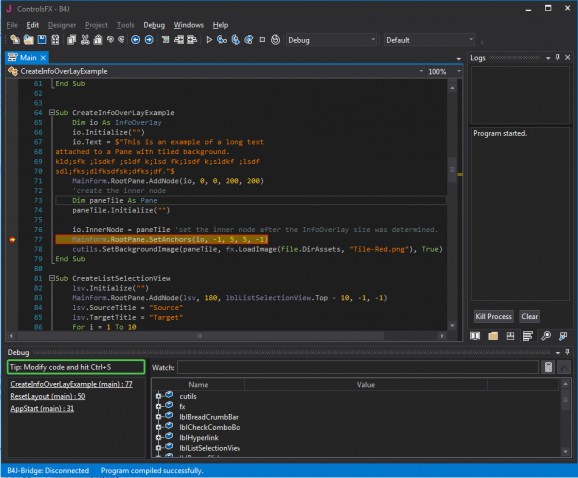A dedicated programming software utility that you can rely on whenever you want to easily create cross-platform Java applications. #Create Java App #Java App Development #Java App Developer #Development #Developer #Programmer
When it comes to developing software utilities, all programmers are probably interested to ensure that their products run smoothly on as many platforms as possible. And since Java apps can function on Windows, Mac and Linux devices, they can rely on B4J to develop such programs.
Before being able to install B4J, one first needs to download Java JDK and JavaFX Scene Builder, as they contain libraries and components required by B4J.
Once all the utilities are installed, users need to launch B4J and navigate to the Tools menu, then access the Configure Path window, where they will enter the location of the javac.exe file (typically located in C:\Program Files\Java\Jdk1.7.x_xx\bin).
The main window of B4J is meant to be intuitive for all users, so they can easily start working on their Java projects. They first need to specify the type of app they want to create, be it JavaFX or console, depending on whether they are interested in UI (user interface) or non-UI apps.
Next, one can add new or existing modules to their project, such as class or code modules, featuring the custom names they assign.
The context menu of the main window enables users to create bookmarks and navigate to them, easily find references or launch the color picker, while the Edit menu can be accessed whenever users want to remove the breakpoints.
As soon as developers finish working on their Java apps, they can resort to dedicated hotkeys so as to compile and run the project, test compilation, or compile to library.
B4J is a handy app, suitable for all programmers who are looking to expand their portfolio by creating cross-platform utilities.
What's new in B4J 10.00:
- For Each iterator works with Java HashMap and other non-standard maps.
- Image.WriteToStream disposes resources properly.
- IDE shortcut to go to a layout file: 'ide://goto?Layout=MainPage
- New #ModuleVisibility attribute. Value can be Public - default visibility, or B4XLib. B4XLib means that the module methods and fields will not be visible once the module is packed as a b4xlib. Note that it is an IDE feature and is ignored by the compiler (might be changed in the future).
B4J 10.00
add to watchlist add to download basket send us an update REPORT- runs on:
-
Windows 11
Windows 10 32/64 bit
Windows 8 32/64 bit
Windows 7 32/64 bit
Windows Vista 32/64 bit
Windows XP - file size:
- 18.5 MB
- filename:
- B4J.exe
- main category:
- Programming
- developer:
- visit homepage
Zoom Client
IrfanView
7-Zip
Windows Sandbox Launcher
paint.net
4k Video Downloader
Bitdefender Antivirus Free
Microsoft Teams
ShareX
calibre
- Microsoft Teams
- ShareX
- calibre
- Zoom Client
- IrfanView
- 7-Zip
- Windows Sandbox Launcher
- paint.net
- 4k Video Downloader
- Bitdefender Antivirus Free