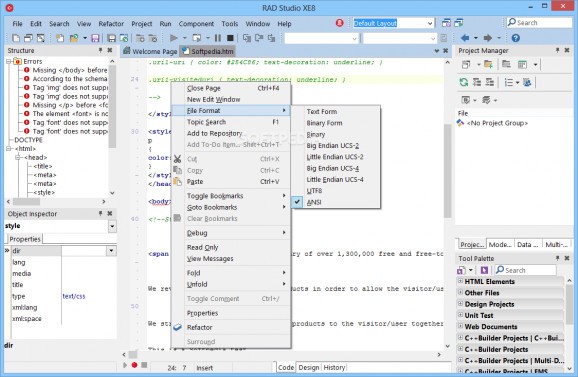Design new applications from scratch in an easier manner with the possibility to visually model elements and import objects from a rich database. #Development suite #Develop application #C++ environment #C++ #Builder #Development
What makes an application run smooth and get the job properly done is a well-organized code that can handle any situation the user puts it through. Building an application from scratch is not for everyone, but can be done with various programming languages. What C++Builder wants to accomplish is providing a friendlier environment to work with and reduce the overall time spent.
The application lets you better visualize your creation, with a large database of elements that can easily be dragged over the workspace and arranged as you see fit. This does not mean that coding is left aside, because without it you won't be able to make functions trigger.
There are a lot of elements to work with, each found in a dedicated tab and the application gives you the possibility to customize the way your space is used. What's more, while in the design view, side panels let you add commands to selected elements, with necessary creation and trigger code already implemented.
You won't find everything inside the application, some degree of programming knowledge still being required. The code can be easily viewed and managed, but for quick error identification the application can be launched either as it is or with debugging so you know where to look.
The application comes in handy regardless of your preferred programming language. In spite of its name, you can insert entire projects or just elements from the application specific format, as well as Delphi, C++ and Borland.
Taking everything into consideration, we can say that C++Builder is definitely one of the applications you need to keep around if programming is your thing. Features put at your disposal manage to impress not only through number, but through result as well, with little time needed to be spent in order to get acquainted with what it has to offer.
Embarcadero C++Builder XE8 22.0.19908.869 Update 1
add to watchlist add to download basket send us an update REPORT- runs on:
-
Windows 2008 32/64 bit
Windows 8 32/64 bit
Windows 7 32/64 bit
Windows Vista 32/64 bit - file size:
- 33.1 MB
- main category:
- Programming
- developer:
- visit homepage
ShareX
Bitdefender Antivirus Free
IrfanView
4k Video Downloader
7-Zip
calibre
Zoom Client
Microsoft Teams
Windows Sandbox Launcher
Context Menu Manager
- Microsoft Teams
- Windows Sandbox Launcher
- Context Menu Manager
- ShareX
- Bitdefender Antivirus Free
- IrfanView
- 4k Video Downloader
- 7-Zip
- calibre
- Zoom Client