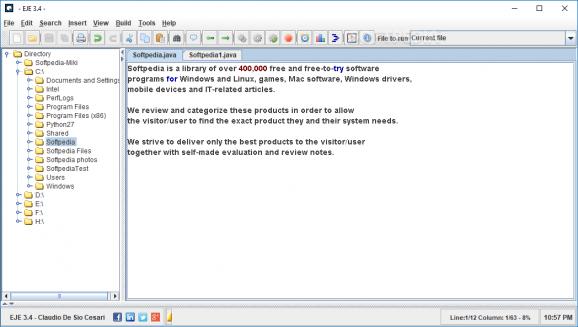Learn Java with this user-friendly, free and open-source application that supports syntax highlighting and predefined Java code blocks. #Java editor #Java IDE #Java compiler #Java #IDE #Compile
EJE (Everyone's Java Editor) is a simple software application that provides you with a user-friendly working environment to help you learn Java. It doesn't integrate complex options and configuration parameters, making it ideal for beginners.
As long as you have the Java SDK installed on your PC (its path must be indicated at startup), you don't need to set up anything else. You can just drop the app directory in any location on the HDD (or on a removable storage unit) and directly launch EJE. Unlike most installers, this utility doesn't add new entries to the Windows registry.
The GUI consists of a large window with three panes, a toolbar and menu bar. You can use the Explorer-based folder structure to navigate disk directories and locate Java files.
Syntax highlighting is supported, so you can easily spot blocks of code. It's possible to edit code, add or remove comments, convert a text selection to uppercase or lowercase, as well as format, build and execute code. Buttons for undoing and redoing actions are available, so you can fix any mistakes.
EJE supplies you with a function for quickly searching and replacing text. You can jump to a specific line number or insert a wide range of predefined Java blocks of code, such as class, interface, enumeration, annotation, constructor (with or without arguments), main, constant, if, switch, for, while, do..while and try..catch.
You can use an alarm clock to set reminders and leave yourself personalized messages, view the currently used and allocated system memory, generate documentation with one click, or choose a different working directory.
We haven't encountered any unpleasant surprises in our tests as far as stability goes, thanks to the fact that EJE didn't freeze, crash or display error dialogs. It left a small footprint on system performance.
On the other hand, EJE doesn't come loaded with enough tools and settings to be considered a feature-rich Java learning tool, apart from several preset blocks of code that you can insert. Nevertheless, it's simple to understand and you can take it for a spin since it's free and open-source.
EJE 3.5
add to watchlist add to download basket send us an update REPORT- runs on:
- Windows All
- file size:
- 541 KB
- main category:
- Programming
- developer:
- visit homepage
Microsoft Teams
Bitdefender Antivirus Free
4k Video Downloader
Windows Sandbox Launcher
calibre
7-Zip
IrfanView
paint.net
Zoom Client
ShareX
- paint.net
- Zoom Client
- ShareX
- Microsoft Teams
- Bitdefender Antivirus Free
- 4k Video Downloader
- Windows Sandbox Launcher
- calibre
- 7-Zip
- IrfanView