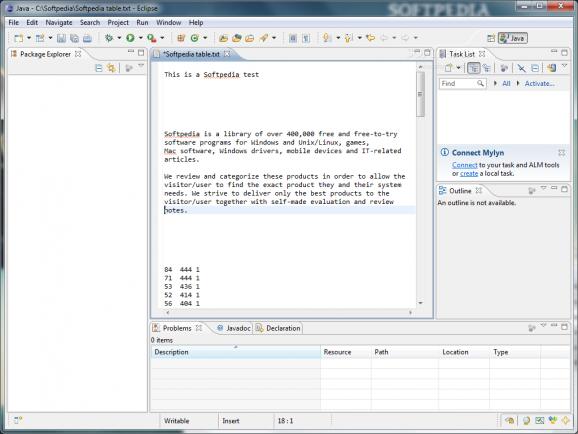A practical, useful and effective Java IDE and platform worth having when you need to develop rich client applications effortlessly. #Development environment #Application environment #Eclipse IDE #Development #Develop #Developer
Eclipse Portable is a comprehensive and practical software solution especially designed for developers that provides them with a reliable means of creating rich-client applications within an integrated development environment (IDE).
The platform is structured as subsystems that are implemented in one or more plugins, which are build on top of a small runtime engine.
Although its base programming language is Java, Eclipse Portable also comes with support for many top-rated languages including C++, PHP or Python, to name a few.
When you launch the application for the first time, a new dialog will appear, allowing you to choose where the workspace should be saved. Almost any development platform requires you to set the location where all your projects and settings will be saved before actually using the application.
After the workspace is chosen, a single workbench is displayed from where you can easily change the perspective, according to your needs. However, if you need to change the Java perspective (which is available as default), you can easily navigate to the Window menu and open a new editor or simply customize the current perspective.
In case you want to create a new project, you can use the File menu, then choose the proper options or simply access the New button, available in the toolbar. After selecting the type of project you want to work with and setting additional options, the left panel displays a hierarchical tree-view with all the available projects, resources, classes and packages.
The right panel (which will open automatically after a new project is created) allows you to debug your scripts, set new declarations and validate your code.
You can make use of various features that support the development process for servers such as Tomcat or GlassFish. Since Eclipse Portable comprises a variety of editors and powerful tools, you are able to run, test and deploy Web and Java EE applications effortlessly.
Considering that it is a portable utility, you can carry it with you wherever you go on a removable drive and use it on any computer. Hence, it does not create registry entries and you can remove it simply by deleting its containing folder.
To wrap it up, Eclipse Portable proves to be a steady solution when it comes to developing programs with ease, regardless of their type or complexity.
Eclipse Portable 3.7.2
add to watchlist add to download basket send us an update REPORT- runs on:
- Windows All
- file size:
- 129.2 MB
- main category:
- Programming
- developer:
- visit homepage
Bitdefender Antivirus Free
ShareX
Zoom Client
Windows Sandbox Launcher
7-Zip
4k Video Downloader
Microsoft Teams
calibre
IrfanView
Context Menu Manager
- calibre
- IrfanView
- Context Menu Manager
- Bitdefender Antivirus Free
- ShareX
- Zoom Client
- Windows Sandbox Launcher
- 7-Zip
- 4k Video Downloader
- Microsoft Teams